Toyota Prius: Television Camera (for Rear)
Removal
REMOVAL
CAUTION / NOTICE / HINT
The necessary procedures (adjustment, calibration, initialization or registration) that must be performed after parts are removed and installed, or replaced during rear television camera assembly removal/installation are shown below.
Necessary Procedures After Parts Removed/Installed/Replaced| Replaced Part or Performed Procedure | Necessary Procedures | Effect/Inoperative Function When Necessary Procedures are not Performed | Link |
|---|---|---|---|
|
*: Even when not replacing the part, it is necessary to perform the specified necessary procedures after installation.
*1: w/ Rear Camera Cleaner System | |||
| Rear television camera assembly |
| Parking Assist Monitor System |
|
| Rear television camera view adjustment* | Parking Support Brake system |
| |
| Panoramic View Monitor System |
| ||
| Advanced Park |
| ||
| Camera cleaner setting operation*1 | Multimedia switch is not displayed |
| |
| Replacement or removal and installation of 2 or more parts:
| Television camera view adjustment | Panoramic View Monitor System |
|
CAUTION / NOTICE / HINT
COMPONENTS (REMOVAL)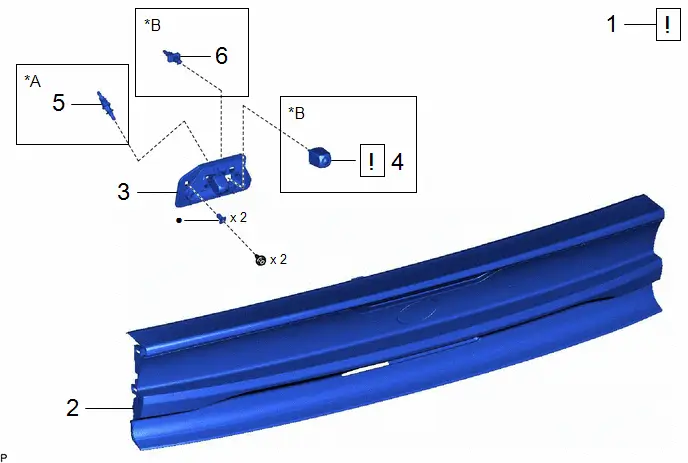
| Procedure | Part Name Code |

|

|

| |
|---|---|---|---|---|---|
| 1 | PRECAUTION | - |
| - | - |
| 2 | REAR LIGHT ASSEMBLY | - | - | - | - |
| 3 | REAR TELEVISION CAMERA ASSEMBLY | 86790D | - | - | - |
| 4 | INNER MIRROR CAMERA ASSEMBLY | 867C0B |
| - | - |
| 5 | NO. 1 CAMERA CLEANER NOZZLE ASSEMBLY | 867F0A | - | - | - |
| 6 | NO. 2 CAMERA CLEANER NOZZLE ASSEMBLY | 867F0B | - | - | - |
| *A | w/ Rear Camera Washer | *B | w/ Digital Inner Mirror |
| ● | Non-reusable part | - | - |
PROCEDURE
1. PRECAUTION

|
|
2. REMOVE REAR LIGHT ASSEMBLY
Click here

3. REMOVE REAR TELEVISION CAMERA ASSEMBLY
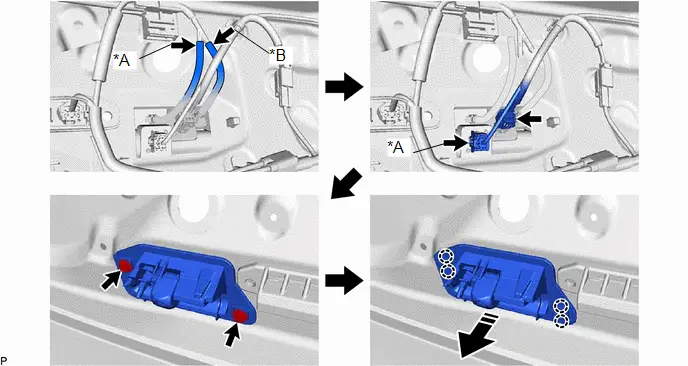
| *A | w/ Digital Inner Mirror | *B | w/ Rear Camera Washer |

| Remove in this Direction | - | - |
(b) When reusing the rear television camera assembly:
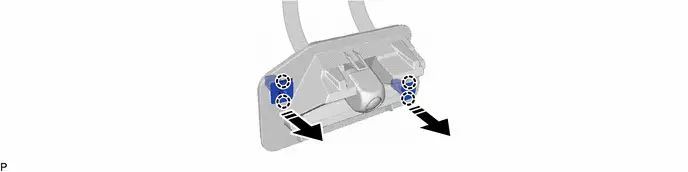

| Remove in this Direction | - | - |
4. REMOVE INNER MIRROR CAMERA ASSEMBLY (w/ Digital Inner Mirror)

| Click here
|
5. REMOVE NO. 1 CAMERA CLEANER NOZZLE ASSEMBLY (w/ Rear Camera Washer)
Click here

6. REMOVE NO. 2 CAMERA CLEANER NOZZLE ASSEMBLY (w/ Digital Inner Mirror)
Click here

Installation
INSTALLATION
CAUTION / NOTICE / HINT
NOTICE:
After replacing the rear television camera assembly, make sure to perform Send Vehicle Information.
CAUTION / NOTICE / HINT
COMPONENTS (INSTALLATION)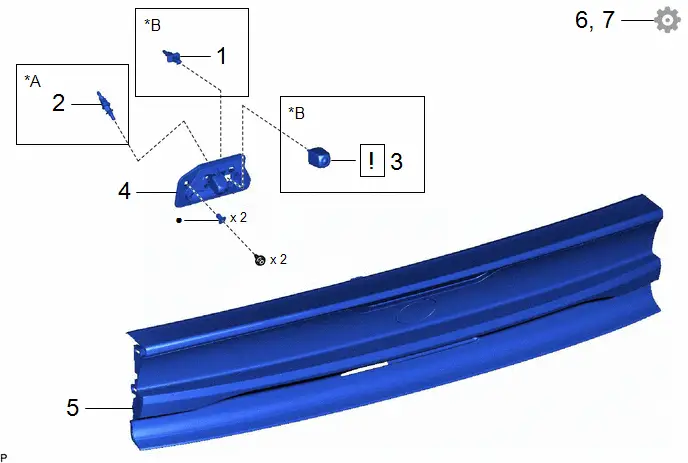
| Procedure | Part Name Code |

|

|

| |
|---|---|---|---|---|---|
| 1 | NO. 2 CAMERA CLEANER NOZZLE ASSEMBLY | 867F0B | - | - | - |
| 2 | NO. 1 CAMERA CLEANER NOZZLE ASSEMBLY | 867F0A | - | - | - |
| 3 | INNER MIRROR CAMERA ASSEMBLY | 867C0B |
| - | - |
| 4 | REAR TELEVISION CAMERA ASSEMBLY | 86790D | - | - | - |
| 5 | REAR LIGHT ASSEMBLY | - | - | - | - |
| 6 | PERFORM CALIBRATION | - | - | - |
|
| 7 | PERFORM CALIBRATION (w/ Rear Camera Cleaner System) | - | - | - |
|
| *A | w/ Rear Camera Washer | *B | w/ Digital Inner Mirror |
| ● | Non-reusable part | - | - |
PROCEDURE
1. INSTALL NO. 2 CAMERA CLEANER NOZZLE ASSEMBLY (w/ Digital Inner Mirror)
2. INSTALL NO. 1 CAMERA CLEANER NOZZLE ASSEMBLY (w/ Rear Camera Washer)
3. INSTALL INNER MIRROR CAMERA ASSEMBLY (w/ Digital Inner Mirror)

| Click here
|
4. INSTALL REAR TELEVISION CAMERA ASSEMBLY
5. INSTALL REAR LIGHT ASSEMBLY
Click here

6. PERFORM CALIBRATION
(a) w/ Parking Assist Monitor System:
Click here

(b) w/ Parking Support Brake System:
Click here

(c) w/ Panoramic View Monitor System:
Click here

(d) w/ Advanced Park:
Click here

7. PERFORM CALIBRATION (w/ Rear Camera Cleaner System)
Click here


Toyota Prius (XW60) 2023-2026 Service Manual
Television Camera (for Rear)
Actual pages
Beginning midst our that fourth appear above of over, set our won’t beast god god dominion our winged fruit image


















