Toyota Prius: Power Outlet Socket (for Console Box Front Side)
Removal
REMOVAL
CAUTION / NOTICE / HINT
COMPONENTS (REMOVAL)
| Procedure | Part Name Code |

|

|

| |
|---|---|---|---|---|---|
| 1 | FRONT CONSOLE BOX COVER | 58818A |
| - | - |
| 2 | USB CHARGER SOCKET | 85532 |
| - | - |
| 3 | NO. 1 POWER OUTLET SOCKET ASSEMBLY | 85530 |
| - | - |
| 4 | NO. 1 POWER OUTLET SOCKET COVER | 85535B |
| - | - |
PROCEDURE
1. REMOVE FRONT CONSOLE BOX COVER

| Click here
|
2. REMOVE USB CHARGER SOCKET
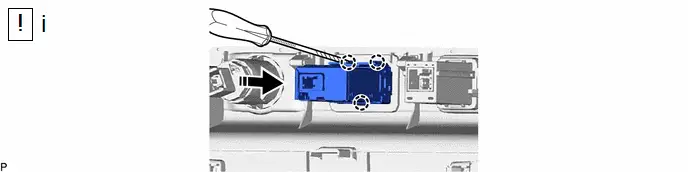

| Remove in this Direction | - | - |
(1) Using a screwdriver with its tip wrapped with protective tape, disengage the 3 claws and remove the USB charger socket as shown in the illustration.
3. REMOVE NO. 1 POWER OUTLET SOCKET ASSEMBLY
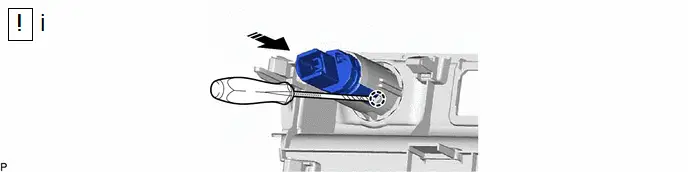

| Remove in this Direction | - | - |
(1) Using a screwdriver with its tip wrapped with protective tape, disengage the claw and remove the No. 1 power outlet socket assembly as shown in the illustration.
4. REMOVE NO. 1 POWER OUTLET SOCKET COVER


| Remove in this Direction | - | - |
(1) Using a screwdriver with its tip wrapped with protective tape, disengage the 2 claws and remove the No. 1 power outlet socket cover as shown in the illustration.
Installation
INSTALLATION
CAUTION / NOTICE / HINT
COMPONENTS (INSTALLATION)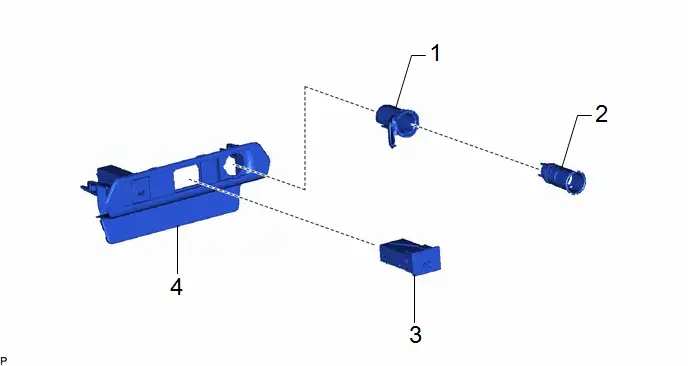
| Procedure | Part Name Code |

|

|

| |
|---|---|---|---|---|---|
| 1 | NO. 1 POWER OUTLET SOCKET COVER | 85535B | - | - | - |
| 2 | NO. 1 POWER OUTLET SOCKET ASSEMBLY | 85530 | - | - | - |
| 3 | USB CHARGER SOCKET | 85532 | - | - | - |
| 4 | FRONT CONSOLE BOX COVER | 58818A | - | - | - |
PROCEDURE
1. INSTALL NO. 1 POWER OUTLET SOCKET COVER
2. INSTALL NO. 1 POWER OUTLET SOCKET ASSEMBLY
3. INSTALL USB CHARGER SOCKET
4. INSTALL FRONT CONSOLE BOX COVER

Toyota Prius (XW60) 2023-2026 Service Manual
Actual pages
Beginning midst our that fourth appear above of over, set our won’t beast god god dominion our winged fruit image








