Toyota Prius: Power Outlet Socket (for Console Box)
Toyota Prius (XW60) 2023-2026 Service Manual / Vehicle Interior / Power Outlets (int) / Power Outlet Socket (for Console Box)
Removal
REMOVAL
CAUTION / NOTICE / HINT
COMPONENTS (REMOVAL)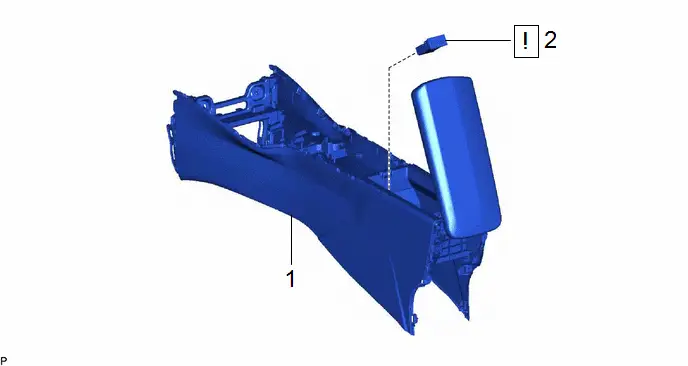
| Procedure | Part Name Code |

|

|

| |
|---|---|---|---|---|---|
| 1 | CONSOLE BOX ASSEMBLY | - | - | - | - |
| 2 | NO. 2 USB CHARGER SOCKET | 85532C |
| - | - |
PROCEDURE
1. REMOVE CONSOLE BOX ASSEMBLY
Click here


2. REMOVE NO. 2 USB CHARGER SOCKET
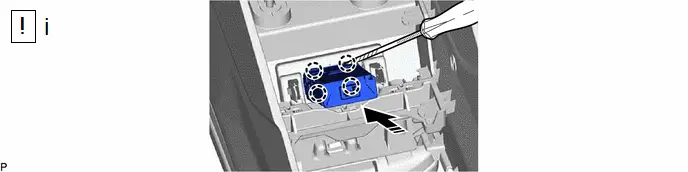

| Remove in this Direction | - | - |
(1) Using a screwdriver with its tip wrapped with protective tape, disengage the 4 claws and remove the No. 2 USB charger socket as shown in the illustration.
Installation
INSTALLATION
CAUTION / NOTICE / HINT
COMPONENTS (INSTALLATION)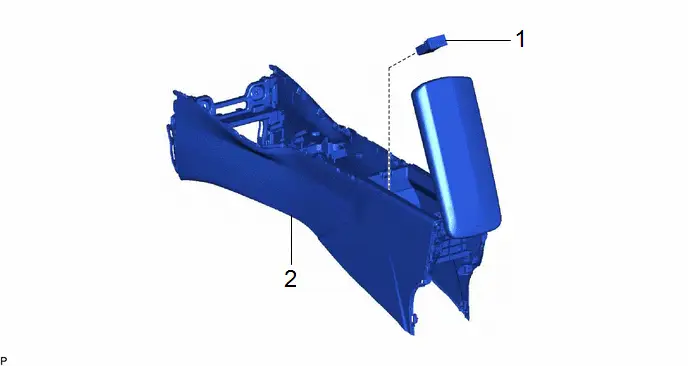
| Procedure | Part Name Code |

|

|

| |
|---|---|---|---|---|---|
| 1 | NO. 2 USB CHARGER SOCKET | 85532C | - | - | - |
| 2 | CONSOLE BOX ASSEMBLY | - | - | - | - |
PROCEDURE
1. INSTALL NO. 2 USB CHARGER SOCKET
2. INSTALL CONSOLE BOX ASSEMBLY
Click here


Toyota Prius (XW60) 2023-2026 Service Manual
Actual pages
Beginning midst our that fourth appear above of over, set our won’t beast god god dominion our winged fruit image



