Toyota Prius: Personal Light
Removal
REMOVAL
CAUTION / NOTICE / HINT
COMPONENTS (REMOVAL)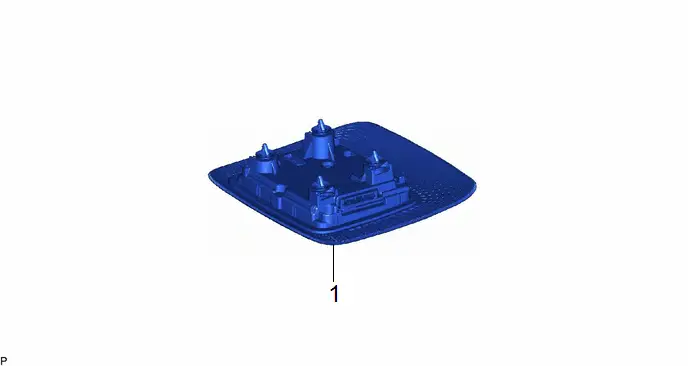
| Procedure | Part Name Code |

|

|

| |
|---|---|---|---|---|---|
| 1 | MAP LIGHT ASSEMBLY | 81260A | - | - | - |
PROCEDURE
1. REMOVE MAP LIGHT ASSEMBLY
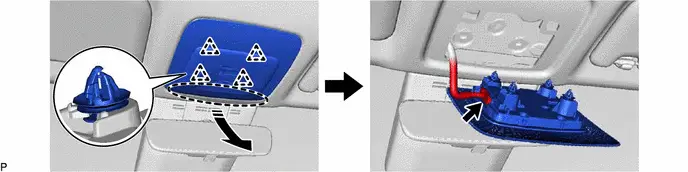

| Place Hand Here |

| Remove in this Direction |
Inspection
INSPECTION
PROCEDURE
1. INSPECT MAP LIGHT ASSEMBLY
(a) Apply auxiliary battery voltage to the map light assembly and check that the lights illuminate.
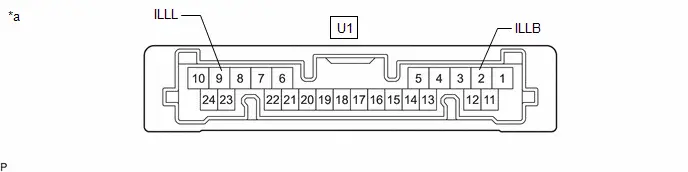
| *a | Component without harness connected (Map Light Assembly) | - | - |
OK:
Switch Illumination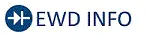 Click Location & Routing(U1) Click Connector(U1)
Click Location & Routing(U1) Click Connector(U1) | Tester Connection | Condition | Specified Condition |
|---|---|---|
| U1-2 (ILLB) - Auxiliary battery positive ( ) U1-9 (ILLL) - Auxiliary battery negative (-) | Always | Switch illumination illuminates |
If the result is not as specified, replace the map light assembly.
HINT:
The map light switch is a capacitive touch switch. Therefore, the illumination turns on or off each time the lens around the light emitting area is touched.
Installation
INSTALLATION
CAUTION / NOTICE / HINT
COMPONENTS (INSTALLATION)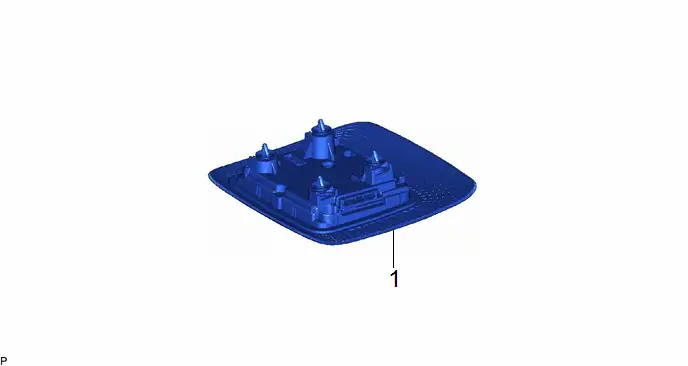
| Procedure | Part Name Code |

|

|

| |
|---|---|---|---|---|---|
| 1 | MAP LIGHT ASSEMBLY | 81260A | - | - | - |
PROCEDURE
1. INSTALL MAP LIGHT ASSEMBLY

Toyota Prius (XW60) 2023-2026 Service Manual
Actual pages
Beginning midst our that fourth appear above of over, set our won’t beast god god dominion our winged fruit image


