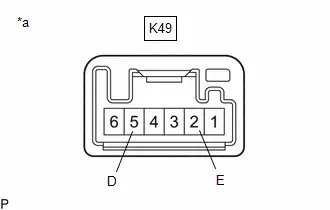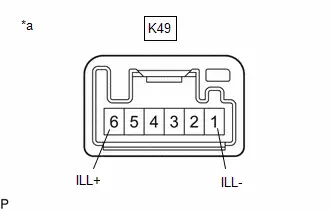Toyota Prius: Panoramic View Monitor Switch
Removal
REMOVAL
CAUTION / NOTICE / HINT
COMPONENTS (REMOVAL)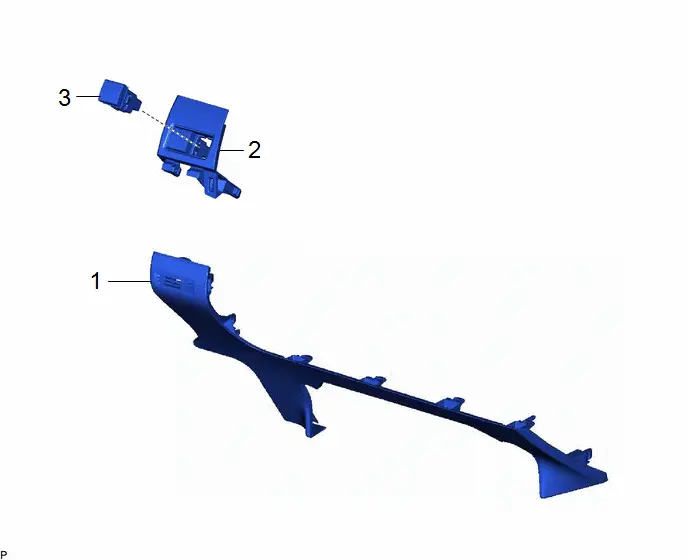
| Procedure | Part Name Code |

|

|

| |
|---|---|---|---|---|---|
| 1 | LOWER CENTER INSTRUMENT PANEL FINISH PANEL | 55434B | - | - | - |
| 2 | LOWER CENTER INSTRUMENT CLUSTER FINISH PANEL SUB-ASSEMBLY | 55406B | - | - | - |
| 3 | PANORAMIC VIEW MONITOR SWITCH | 84721B | - | - | - |
PROCEDURE
1. REMOVE LOWER CENTER INSTRUMENT PANEL FINISH PANEL
Click here


2. REMOVE LOWER CENTER INSTRUMENT CLUSTER FINISH PANEL SUB-ASSEMBLY
Click here


3. REMOVE PANORAMIC VIEW MONITOR SWITCH
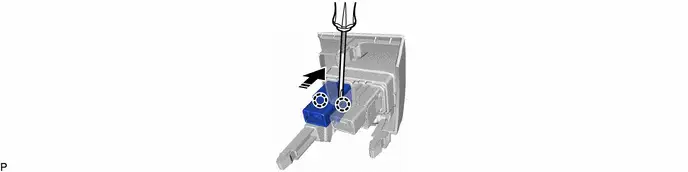

| Remove in this Direction | - | - |
Inspection
INSPECTION
PROCEDURE
1. INSPECT PANORAMIC VIEW MONITOR SWITCH
| (a) Measure the resistance according to the value(s) in the table below. Standard Resistance:  Click Location & Routing(K49) Click Connector(K49) Click Location & Routing(K49) Click Connector(K49)
If the result is not as specified, replace the panoramic view monitor switch. |
|
(b) Check that the switch illumination illuminates.
| (1) Apply auxiliary battery voltage to the panoramic view monitor switch and check that the switch illumination illuminates. OK: 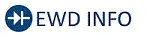 Click Location & Routing(K49) Click Connector(K49) Click Location & Routing(K49) Click Connector(K49)
If the result is not as specified, replace the panoramic view monitor switch. |
|
Installation
INSTALLATION
CAUTION / NOTICE / HINT
COMPONENTS (INSTALLATION)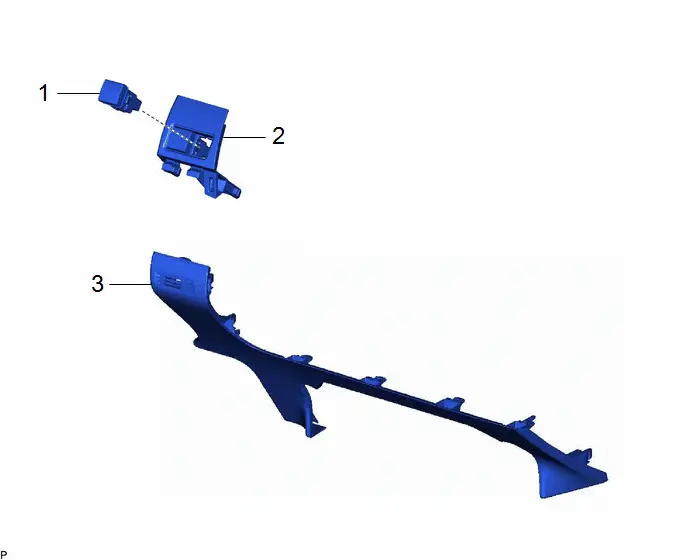
| Procedure | Part Name Code |

|

|

| |
|---|---|---|---|---|---|
| 1 | PANORAMIC VIEW MONITOR SWITCH | 84721B | - | - | - |
| 2 | LOWER CENTER INSTRUMENT CLUSTER FINISH PANEL SUB-ASSEMBLY | 55406B | - | - | - |
| 3 | LOWER CENTER INSTRUMENT PANEL FINISH PANEL | 55434B | - | - | - |
PROCEDURE
1. INSTALL PANORAMIC VIEW MONITOR SWITCH
2. INSTALL LOWER CENTER INSTRUMENT CLUSTER FINISH PANEL SUB-ASSEMBLY
3. INSTALL LOWER CENTER INSTRUMENT PANEL FINISH PANEL

Toyota Prius (XW60) 2023-2026 Service Manual
Actual pages
Beginning midst our that fourth appear above of over, set our won’t beast god god dominion our winged fruit image