Toyota Prius: Intuitive Parking Assist System
- Precaution
- Parts Location
- System Diagram
- How To Proceed With Troubleshooting
- Customize Parameters
- Calibration
- Problem Symptoms Table
- Problem Symptoms Table
- Terminals Of Ecu
- Diagnosis System
- Data List / Active Test
- Diagnostic Trouble Code Chart
- VEHICLE CONTROL HISTORY (RoB)
- Clearance Warning ECU System Internal Failure (C161504)
- Ultrasonic Sensor (Front Left Side) Missing Message (C1AE087)
- Ultrasonic Sensor (Front Left Side) Component Internal Failure (C1AE096)
- Ultrasonic Sensor (Front Left Corner) Missing Message (C1AE187)
- Ultrasonic Sensor (Front Left Corner) Component Internal Failure (C1AE196)
- Ultrasonic Sensor (Front Left Center) Missing Message (C1AE287)
- Clearance Warning ECU Power Source Circuit
- Sensor Frozen Indication (Dirty or Frozen)
Precaution
PRECAUTION
PRECAUTIONS WHEN REPLACING CLEARANCE WARING ECU ASSEMBLY
NOTICE:
When the clearance warning ECU assembly is replaced, update the ECU security key.
Click here

PRECAUTION FOR DISCONNECTING CABLE FROM NEGATIVE AUXILIARY BATTERY TERMINAL
NOTICE:
After the ignition switch is turned off, there may be a waiting time before disconnecting the negative (-) auxiliary battery terminal.
Click here

HINT:
When disconnecting and reconnecting the auxiliary battery, there is an automatic learning function that completes learning when the respective system is used.
Click here


PRECAUTION FOR INTUITIVE PARKING ASSIST SYSTEM
(a) Intuitive Parking Assist
(1) The intuitive parking assist(static objects) is a support function that notifies the driver of the distance to objects near the Toyota Prius vehicle during low-speed driving through a buzzer and display.
(2) Precautions to observe during use
- The operating range of the sensors and the vehicle speeds at which they operate are limited. When driving the vehicle, be sure to confirm that the area around the vehicle is safe (especially on the sides of the Toyota Prius vehicle), use the brakes to control the vehicle speed and drive slowly.
- Do not install any accessories near the sensors.
- If an abnormality is displayed, first confirm the status of the sensor. If an abnormality is displayed even though there is no ice, snow or dirt, the sensor may be operating abnormally.
(3) Under the following conditions, the detection function may not function properly:
- A sensor is covered with foreign matter, such as mud or snow (detection function returns to normal when the sensor is cleaned).
- A sensor is frozen (detection function returns to normal when the temperature of the sensor rises).
- The area around the sensor is struck by an object, hit or otherwise subject to a strong impact.
- The bumper is struck.
- A hand is blocking a sensor.
HINT:
- In very cold weather where a malfunction display appears, the sensor may not be able to detect obstacles.
- If the malfunction display appears, visually check the sensor first. If the sensor is free of foreign matter but the malfunction display remains, the sensor may be malfunctioning.
(4) Precautions to observe when washing the Toyota Prius vehicle
- When washing the vehicle with a high pressure car washer, do not allow water to make direct contact with the sensor area. The sensor may stop operating normally if subject to impact from high pressure water.
- When washing the vehicle with a washer that uses steam, do not allow the steam to come too close to the sensor area. Steam may cause the sensor to stop operating normally.
(5) Precautions during use
- Do not allow the speed of the Toyota Prius vehicle to exceed the operation vehicle speed.
- The detection range of the sensor is limited to the vehicle corners and around the front/rear bumpers.
- The detection range may decrease or the sensor may become unable to detect anything at all, depending on the shape of the obstacle or conditions.
- The sensor may be unable to detect obstacles that are too close.
- After an obstacle is detected, it may take a short amount of time for the indicator to operate and the buzzer to sound. The obstacle may approach the non-detection range before the indicator operates and the buzzer sounds, even when driving at low speeds.
- The sensor may not detect objects that are lower than the sensor, thin stakes and similar objects as they approach, even if they have been detected already.
- When playing audio or using the air conditioning, sounds such as music or the fan noise may make it difficult to hear the buzzer sound.
(6) The sensor may not be able to detect obstacles in the following situations. Be sure to drive carefully.
- The sensor is covered by ice, snow or dirt (returns to normal when the sensor is cleaned).
- The sensor is frozen (returns to normal when not frozen).
- The sensor is covered by an object such as a hand.
- In blazing heat or freezing cold.
- The Toyota Prius vehicle is being driven on undulating roads, sloped roads, unpaved roads, in tall grass or similar conditions.
- The vehicle is close to a source of ultrasonic waves, such as a vehicle horn or sensor system, motorcycle engine, large vehicle air brakes or parking sonar system on another vehicle.
- Heavy rain or water sprayed on the sensor.
- The sensor is covered by water on a flooded road.
- The Toyota Prius vehicle is extremely tilted.
- An after-market fender pole, wireless antenna or fog light is installed.
- The vehicle is being driven toward a high curb or perpendicular curb.
- An obstacle is near the bottom of the bumper.
- An obstacle is too close to the sensor.
- A towing hook is installed.
- A suspension other than a genuine suspension is installed.
- A backlit license plate is installed.
(7) The sensor may not be able to detect the following objects. Be sure to drive carefully.
- Thin objects such as wire, fences and rope.
- Objects that absorb sound waves such as strings or snow.
- Objects with sharp corners.
- Short or low to the ground objects.
- Tall objects where the top sticks out.
- Some people may also not be detected due to their clothing.
SENSOR EXPRESSIONS (w/ Rear Cross Traffic Alert System)
(a) The descriptions for the blind spot monitor sensors differ depending on the system. The expressions listed in the table below are used in this Repair Manual.
| Part Name | Actual Part Name |
|---|---|
| Blind spot monitor sensor LH (B) | Blind spot monitor sensor LH |
| Blind spot monitor sensor RH (A) | Blind spot monitor sensor RH |
Parts Location
PARTS LOCATION
ILLUSTRATION
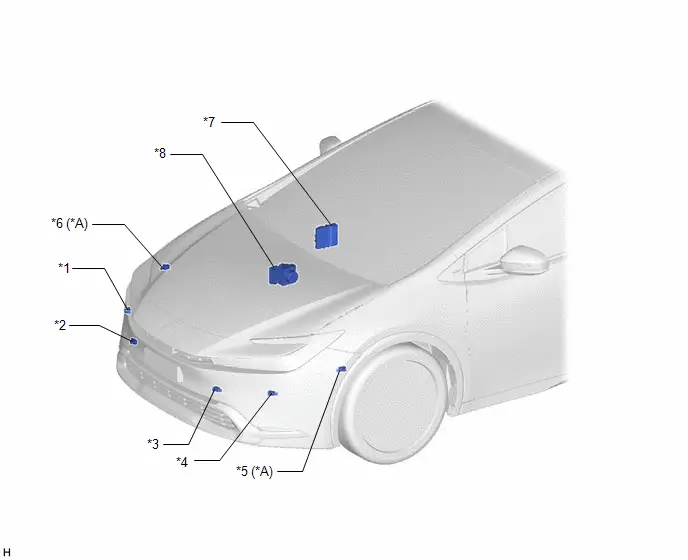
| *A | w/ Advanced Park | - | - |
| *1 | FRONT CORNER ULTRASONIC SENSOR RH | *2 | FRONT CENTER ULTRASONIC SENSOR RH |
| *3 | FRONT CENTER ULTRASONIC SENSOR LH | *4 | FRONT CORNER ULTRASONIC SENSOR LH |
| *5 | FRONT SIDE ULTRASONIC SENSOR LH | *6 | FRONT SIDE ULTRASONIC SENSOR RH |
| *7 | HYBRID Toyota Prius Vehicle CONTROL ECU | *8 | BRAKE ACTUATOR ASSEMBLY - NO. 2 SKID CONTROL ECU |
ILLUSTRATION
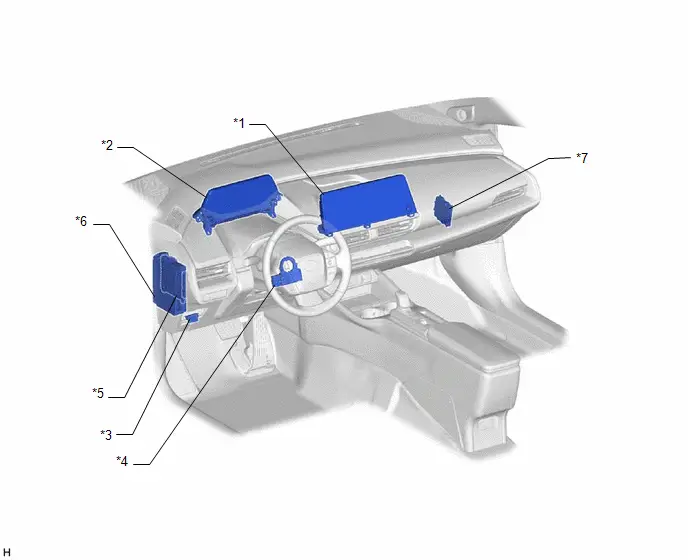
| *1 | RADIO AND DISPLAY RECEIVER ASSEMBLY | *2 | COMBINATION METER ASSEMBLY - MULTI-INFORMATION DISPLAY - CLEARANCE SONAR OFF INDICATOR |
| *3 | DLC3 | *4 | STEERING SENSOR |
| *5 | MAIN BODY ECU (MULTIPLEX NETWORK BODY ECU) | *6 | POWER DISTRIBUTION BOX ASSEMBLY - ECU-IGR NO. 1 FUSE |
| *7 | CLEARANCE WARNING ECU ASSEMBLY | - | - |
ILLUSTRATION
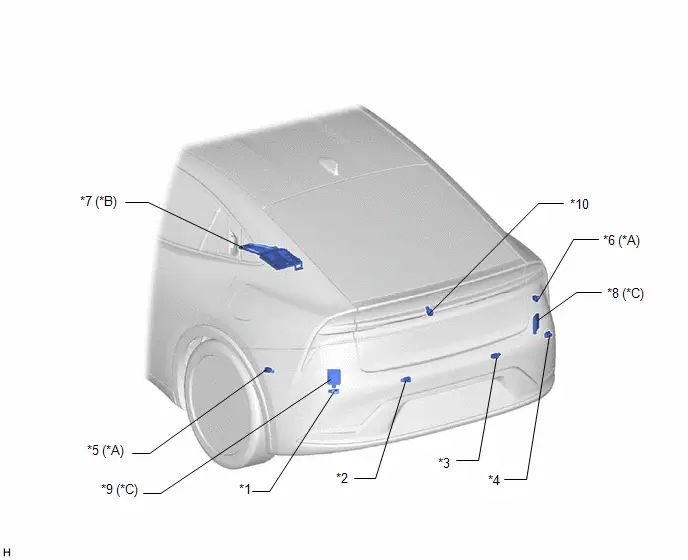
| *A | w/ Advanced Park | *B | w/ Panoramic View Monitor System |
| *C | w/ Rear Cross Traffic Alert System | - | - |
| *1 | REAR CORNER ULTRASONIC SENSOR LH | *2 | REAR CENTER ULTRASONIC SENSOR LH |
| *3 | REAR CENTER ULTRASONIC SENSOR RH | *4 | REAR CORNER ULTRASONIC SENSOR RH |
| *5 | REAR SIDE ULTRASONIC SENSOR LH | *6 | REAR SIDE ULTRASONIC SENSOR RH |
| *7 | PARKING ASSIST ECU | *8 | BLIND SPOT MONITOR SENSOR RH (A) |
| *9 | BLIND SPOT MONITOR SENSOR LH (B) | *10 | REAR TELEVISION CAMERA ASSEMBLY |
System Diagram
SYSTEM DIAGRAM
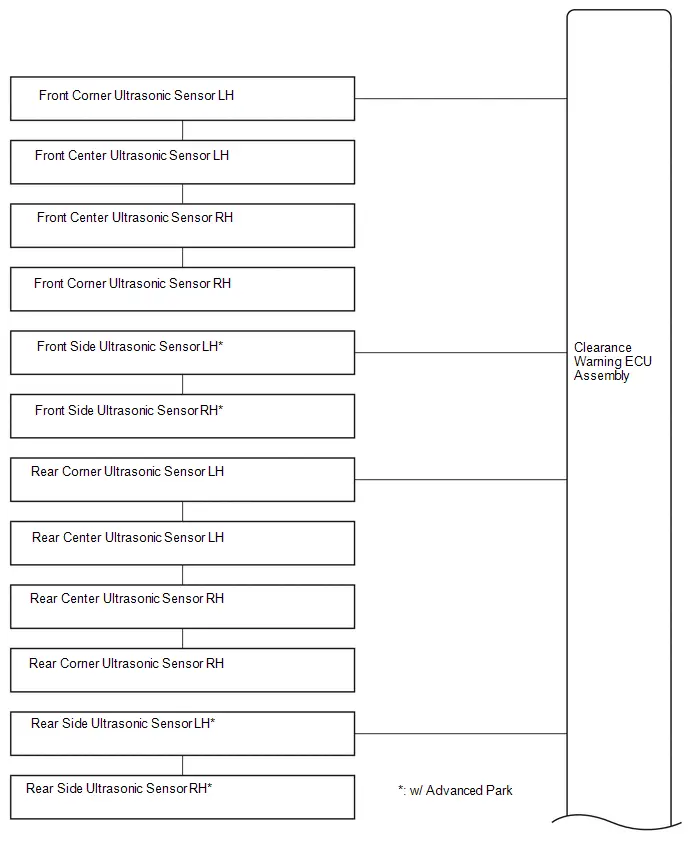
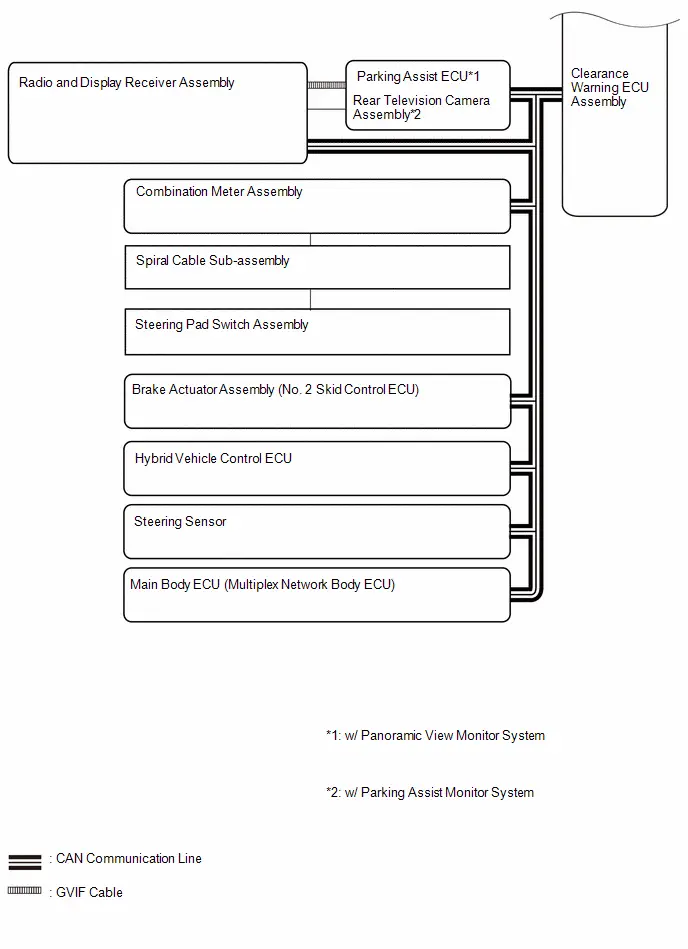
How To Proceed With Troubleshooting
CAUTION / NOTICE / HINT
HINT:
- Use the following procedure to troubleshoot the intuitive parking assist system.
- *: Use the GTS.
PROCEDURE
| 1. | Toyota Prius Vehicle BROUGHT TO WORKSHOP |
|
| 2. | CUSTOMER PROBLEM ANALYSIS |
|
| 3. | INSPECT AUXILIARY BATTERY VOLTAGE |
(a) Measure the auxiliary battery voltage with the ignition switch off.
Standard Voltage:
11 to 14 V
If the voltage is below 11 V, replace or recharge the auxiliary battery before proceeding to the next step.
|
| 4. | CHECK CAN COMMUNICATION SYSTEM* |
(a) Use the GTS to check if the CAN communication system is functioning normally.
Click here

| Result | Proceed to |
|---|---|
| CAN communication system DTCs are not output | A |
| CAN communication system DTCs are output | B |
| B |

| GO TO CAN COMMUNICATION SYSTEM |
|
| 5. | SYSTEM CHECK |
(a) Check the Toyota Prius vehicle specifications.
|
| 6. | PROBLEM SYMPTOM CONFIRMATION |
|
| 7. | CHECK DTC |
(a) Check for DTCs and note any codes that are output.
Body Electrical > Clearance Warning > Trouble Codes(b) Clear the DTCs.
Body Electrical > Clearance Warning > Clear DTCs(c) Check for DTCs.
Body Electrical > Clearance Warning > Trouble Codes| Result | Proceed to |
|---|---|
| DTCs are output | A |
| DTCs are not output | B |
| B |

| GO TO STEP 9 |
|
| 8. | DIAGNOSTIC TROUBLE CODE CHART (INTUITIVE PARKING ASSIST SYSTEM) |
(a) Refer to Diagnostic Trouble Code Chart.
Click here

NOTICE:
-
The clearance warning ECU assembly outputs DTCs for the following system. When DTCs other than those in Diagnostic Trouble Code Chart for the intuitive parking assist system are output, refer to Diagnostic Trouble Code Chart for the relevant systems.
System
Proceed to
Parking Support Brake System

Advanced Park

| NEXT |

| GO TO STEP 13 |
| 9. | CHECK FOR Toyota Prius Vehicle CONTROL HISTORY (RoB) |
HINT:
Refer to Vehicle Control History (RoB).
Click here

(a) Check for vehicle control History (RoB) and note any codes that are output.
Body Electrical > Clearance Warning > Utility| Tester Display |
|---|
| Toyota Prius Vehicle Control History (RoB) |
| Result | Proceed to |
|---|---|
| No vehicle control History (RoB) is output (Problem symptom does not occur) | A |
| No Toyota Prius vehicle control History (RoB) is output (Problem symptom occurs) | B |
| X20C0 or X20C1 is output | C |
| Any Toyota Prius vehicle control History (RoB) other than X20C0 and X20C1 is output | D |
| B |

| GO TO STEP 11 |
| C |

| GO TO CALIBRATION |
| D |

| GO TO Toyota Prius Vehicle CONTROL HISTORY (RoB) |
|
| 10. | SYMPTOM SIMULATION |
(a) Refer to Symptom Simulation.
Click here

|
| 11. | PROBLEM SYMPTOMS TABLE |
(a) Refer to Problem Symptoms Table.
Click here

| Result | Proceed to |
|---|---|
| Fault is not listed in Problem Symptoms Table | A |
| Fault is listed in Problem Symptoms Table | B |
| B |

| GO TO STEP 13 |
|
| 12. | OVERALL ANALYSIS AND TROUBLESHOOTING* |
(a) Terminals of ECU
Click here

(b) Data List / Active Test
Click here

|
| 13. | CIRCUIT INSPECTION |
|
| 14. | IDENTIFICATION OF PROBLEM |
|
| 15. | REPAIR OR REPLACE |
|
| 16. | CONFIRMATION TEST |
| NEXT |

| END |
Customize Parameters
CUSTOMIZE PARAMETERS
CUSTOMIZE INTUITIVE PARKING ASSIST SYSTEM
(a) Customizing with the GTS
NOTICE:
- When the customer requests a change in a function, first make sure that the function can be customized.
- Be sure to make a note of the current settings before customizing.
- When troubleshooting a function, first make sure that the function is set to the default setting.
(1) Select the setting by referring to the table below.
Clearance Warning| Tester Display | Description | Default | Setting | ECU |
|---|---|---|---|---|
| Ultrasonic Sensor (Front Center) Detection Range | Sets the detection range of the ultrasonic sensor (front center). | Far | $00:Close,$01:Far | Clearance warning ECU assembly |
| Ultrasonic Sensor (Front Corner) Detection Range | Sets the detection range of the ultrasonic sensor (front corner). | Far | $00:Close,$01:Far | Clearance warning ECU assembly |
| Ultrasonic Sensor (Rear Center) Detection Range | Sets the detection range of the ultrasonic sensor (rear center). | Far | $00:Close,$01:Far | Clearance warning ECU assembly |
| Ultrasonic Sensor (Rear Corner) Detection Range | Sets the detection range of the ultrasonic sensor (rear corner). | Far | $00:Close,$01:Far | Clearance warning ECU assembly |
| Clearance Warning Buzzer Volume | Sets the volume of the clearance warning buzzer. | Volume2 | $01:Volume1,$02:Volume2,$03:Volume3 | Clearance warning ECU assembly |
| PKSA (O) Forward Detection Image Display | Sets whether to show the clearance sonar function detection status on the display, when an obstacle is detected while driving the Toyota Prius vehicle forward. | Display | $01:Display,$03:Hide | Clearance warning ECU assembly |
| Ultrasonic Sensor Actuation (Shift N) | Turns ultrasonic sensor operation ON/OFF when shift position is in N. | ON | $00:OFF,$01:ON | Clearance warning ECU assembly |
| PKSA (O) Switch State Stored | Sets whether to store the clearance sonar function main switch status (ON/OFF). | Stored | $00:Not Stored,$01:Stored | Clearance warning ECU assembly |
| PKSA (O) Judgment of Obstacle on Course | Sets whether to enable automatic mute in the following situation, among the automatic mute conditions for the clearance sonar function automatic mute function. (Obstacle is not in path of own Toyota Prius vehicle.) | Valid | $00:Valid,$01:Invalid | Clearance warning ECU assembly |
| PKSA (O) Auto Mute Function | Turns the function that mutes the clearance sonar function warning sound ON/OFF, when conditions are met. | ON | $00:ON,$01:OFF | Clearance warning ECU assembly |
| PKSA (O) Image Display when Away from the Obstacle | Sets the detection range of the catching warning. | Display | $00:Hide,$01:Display | Clearance warning ECU assembly |
| Ultrasonic Sensor (Side) Alarm Function | Catching warning function setting | OFF or ON | $00:OFF,$01:ON | Clearance warning ECU assembly |
| Ultrasonic Sensor (Side) Alarm Detection Range | Sets onset range of catching warning | Close or Far | $00:Close,$01:Far | Clearance warning ECU assembly |
| Voice Guidance Function | Turns the speech guidance function ON/OFF. | ON | $00:OFF,$01:ON | Clearance warning ECU assembly |
| PCS Cooperate Function | Turns the PCS cooperate function ON/OFF. | ON | $00:ON,$01:OFF | Clearance warning ECU assembly |
| Clearance Warning Buzzer Volume | Setting of the clearance warning buzzer | Volume 2 | $01:Volume1,$02:Volume2,$03:Volume3 | |
| Clearance Warning Buzzer Surround | Sets the surround of the clearance warning buzzer. | ON | $00:OFF,$01:ON | Clearance warning ECU assembly |
| PKSA (O) Main Switch | Switches the PKSA (O) function on and off. | ON | $00:OFF,$01:ON | Clearance warning ECU assembly |
(b) Customizing with multi-information display
NOTICE:
- When the customer requests a change in a function, first make sure that the function can be customized.
- Be sure to make a note of the current settings before customizing.
- When troubleshooting a function, first make sure that the function is set to the default setting.
(1) Select the setting by referring to the table below.
Intuitive Parking Assist System| Display | Description | Default | Setting | ECU |
|---|---|---|---|---|
| Buzzer Volume | Setting of the clearance warning buzzer | 2 | 1, 2 or 3 | Clearance warning ECU assembly |
(c) Customizing with radio and display receiver assembly
NOTICE:
- When the customer requests a change in a function, first make sure that the function can be customized.
- Be sure to make a note of the current settings before customizing.
- When troubleshooting a function, first make sure that the function is set to the default setting.
(1) Select the setting by referring to the table below.
Intuitive Parking Assist System| Display | Description | Default | Setting | ECU |
|---|---|---|---|---|
| Detective start distance of the front sensor | Setting of the ultrasonic sensor (front) notification distance | Standard | Standard / near | Clearance warning ECU assembly |
| Detective start distance of the rear sensor | Setting of the ultrasonic sensor (rear) notification distance | Standard | Standard / near | Clearance warning ECU assembly |
| Clearance sonar 3D display | Show or hide the intuitive parking assist 3D display | ON | ON/OFF | Clearance warning ECU assembly |
Calibration
CALIBRATION
NOTICE:
When any of the following parts have been replaced, perform adjustment shown in the following table. If not, the intuitive parking assist system may not operate correctly.
ADJUST INTUITIVE PARKING ASSIST SYSTEM
(a) w/ Parking Support Brake System:
The necessary procedures (adjustment, calibration, initialization or registration) that must be performed after parts are removed and installed, or replaced during intuitive parking assist system removal/installation are shown below.
HINT:
When the bumper is removed and installed, or when the sensor is removed and installed, the registration is not required. However, if the body part is damaged or deformed due to an accident or contact, etc., and the body part is modified, measurement and registration are required.
| Part Name | Operation | Adjustment Item | Proceed to |
|---|---|---|---|
| Clearance warning ECU assembly | Replacement | Update ECU security key |
|
| Measurement of Ultrasonic sensor detection angle | w/o Advanced Park:
w/ Advanced Park:
| ||
| Bumper type registration | |||
| Ultrasonic sensor detection angle registration | |||
| Ultrasonic sensor | Replacement | Measurement of Ultrasonic sensor detection angle | |
| Ultrasonic sensor detection angle registration | |||
| No. 1 lower radiator grille | When the radiator grille and ultrasonic sensor is damaged or deformed due to an accident or contact with other objects, etc., or the bumper installation area on the body is repaired. | Measurement of Ultrasonic sensor detection angle | |
| Ultrasonic sensor detection angle registration | |||
| Front bumper assembly | When the front bumper and ultrasonic sensor is damaged or deformed due to an accident or contact with other objects, etc., or the bumper installation area on the body is repaired. | Measurement of Ultrasonic sensor detection angle | |
| Ultrasonic sensor detection angle registration | |||
| Rear bumper assembly | When the rear bumper and ultrasonic sensor is damaged or deformed due to an accident or contact with other objects, etc., or the bumper installation area on the body is repaired. | Measurement of Ultrasonic sensor detection angle | |
| Ultrasonic sensor detection angle registration |
(b) w/o Parking Support Brake System:
The necessary procedures (adjustment, calibration, initialization or registration) that must be performed after parts are removed and installed, or replaced during intuitive parking assist system removal/installation are shown below.
| Part Name | Operation | Adjustment Item | Proceed to |
|---|---|---|---|
| Clearance warning ECU assembly | Replacement | Update ECU security key |
|
| Bumper type registration | Procedure 1 | ||
| Ultrasonic sensor | Initialization of ultrasonic sensors | Procedure 2 |
REGISTRATION OF BUMPER TYPE (PROCEDURE 1)
(a) Connect the GTS to the DLC3.
(b) Turn the ignition switch to ON.
(c) Turn the GTS on.
(d) Enter the following menus: Body Electrical / Clearance Warning / Utility.
Body Electrical > Clearance Warning > Utility| Tester Display |
|---|
| ECU Calibration |
(e) Select "Clearance Sonar ECU" and perform steering adjustment according to the display on the GTS.
(f) Enter the bumper type using the GTS.
| Bumper Type | Value |
|---|---|
| Standard | 1 |
(g) Disconnect the GTS from the DLC3.
REGISTRATION OF ULTRASONIC SENSORS (PROCEDURE 2)
(a) Connect the GTS to the DLC3.
(b) Turn the ignition switch to ON.
(c) Turn the GTS on.
(d) Enter the following menus: Body Electrical / Clearance Warning / Utility.
Body Electrical > Clearance Warning > Utility| Tester Display |
|---|
| ECU Calibration |
(e) Select "Fr Sensor or Bumper" or "Rr Sensor or Bumper" and perform automatic adjustment according to the display on the GTS.
(f) Disconnect the GTS from the DLC3.
Problem Symptoms Table
PROBLEM SYMPTOMS TABLE
HINT:
- Use the table below to help determine the cause of problem symptoms. If multiple suspected areas are listed, the potential causes of the symptoms are listed in order of probability in the "Suspected Area" column of the table. Check each symptom by checking the suspected areas in the order they are listed. Replace parts as necessary.
- Inspect the fuses and relays related to this system before inspecting the suspected areas below.
- When an open circuit or frozen indication is displayed by the self-check function, check for DTCs and troubleshoot according to each inspection procedure.
| Symptom | Suspected Area | Link |
|---|---|---|
| System does not operate at all | Check that the CAN communication system is operating normally |
|
| Check that the meter / gauge system is operating normally | - | |
| Proceed to "Clearance Warning ECU Power Source Circuit" |
| |
| Clearance warning ECU assembly |
| |
| System cannot be turned off | Check that the CAN communication system is operating normally |
|
| Check that the meter / gauge system is operating normally | - | |
| Steering pad switch assembly |
| |
| Spiral cable sub-assembly |
| |
| Harness or connector | - | |
| Clearance warning ECU assembly |
|
| Symptom | Suspected Area | Link |
|---|---|---|
| Frozen indication is displayed in self-check function | Proceed to "Sensor Frozen Indication (Dirty or Frozen)" |
|
| "[Intuitive Parking Assist System icon] System Malfunction Visit Your Dealer" is displayed | Calibration |
|
| Toyota Prius Vehicle control history (RoB) |
| |
| Clearance warning ECU assembly |
| |
| "[Intuitive Parking Assist System icon] System Stopped See Owner's Manual" is displayed | Toyota Prius Vehicle control history (RoB) |
|
| Clearance warning ECU assembly |
| |
| Combination meter assembly (shift selection) operates normally, but detection operates when shift lever is in P, or detection does not operate when shift lever is in any position other than P (front sonar) | Check that the CAN communication system is operating normally |
|
| Clearance warning ECU assembly |
| |
| Combination meter assembly (shift selection) operates normally, but detection operates when shift lever is not in R, or does not operate with shift lever in R (rear sonar) | Check that the CAN communication system is operating normally |
|
| Clearance warning ECU assembly |
| |
| Combination meter assembly (speedometer) operates normally, but detection does not operate when Toyota Prius vehicle speed meets operation condition, or detection operates when vehicle speed does not meet operation condition (front sonar) | Check that the CAN communication system is operating normally |
|
| Clearance warning ECU assembly |
|
| Symptom | Suspected Area | Link |
|---|---|---|
| Sonar detection operation is normal but buzzer operation is intermittent | Check that the temporary mute function is not operating | - |
| Check that the CAN communication system is operating normally |
| |
| Check that the meter/gauge system is operating normally | - | |
| Clearance warning ECU assembly |
|
| Symptom | Suspected Area | Link |
|---|---|---|
| Detection operation is normal but sonar displays do not appear on the radio and display receiver assembly | Check that the CAN communication system is operating normally |
|
| Check that the audio and visual system is operating normally | - | |
| Check that the parking assist monitor system or panoramic view monitor system is operating normally | - | |
| Parking assist ECU*1 |
| |
| Rear Television Camera Assembly*2 |
| |
| Radio and display receiver assembly |
| |
| Clearance warning ECU assembly |
|
- *1: w/ Panoramic View Monitor System
- *2: w/ Parking Assist Monitor System
Problem Symptoms Table
PROBLEM SYMPTOMS TABLE
HINT:
- Use the table below to help determine the cause of problem symptoms. If multiple suspected areas are listed, the potential causes of the symptoms are listed in order of probability in the "Suspected Area" column of the table. Check each symptom by checking the suspected areas in the order they are listed. Replace parts as necessary.
- Inspect the fuses and relays related to this system before inspecting the suspected areas below.
- When an open circuit or frozen indication is displayed by the self-check function, check for DTCs and troubleshoot according to each inspection procedure.
| Symptom | Suspected Area | Link |
|---|---|---|
| System does not operate at all | Check that the CAN communication system is operating normally*3 |
|
| Check that the CAN communication system is operating normally*4 |
| |
| Check that the meter / gauge system is operating normally | - | |
| Proceed to "Clearance Warning ECU Power Source Circuit" |
| |
| Clearance warning ECU assembly |
| |
| System cannot be turned off | Check that the CAN communication system is operating normally*3 |
|
| Check that the CAN communication system is operating normally*4 |
| |
| Check that the meter / gauge system is operating normally | - | |
| Steering pad switch assembly |
| |
| Spiral cable sub-assembly |
| |
| Harness or connector | - | |
| Clearance warning ECU assembly |
|
| Symptom | Suspected Area | Link |
|---|---|---|
| Frozen indication is displayed in self-check function | Proceed to "Sensor Frozen Indication (Dirty or Frozen)" |
|
| "[Intuitive Parking Assist System icon] System Malfunction Visit Your Dealer" is displayed | Calibration |
|
| Toyota Prius Vehicle control history (RoB) |
| |
| Clearance warning ECU assembly |
| |
| "[Intuitive Parking Assist System icon] System Stopped See Owner's Manual" is displayed | Toyota Prius Vehicle control history (RoB) |
|
| Clearance warning ECU assembly |
| |
| Combination meter assembly (shift selection) operates normally, but detection operates when shift lever is in P, or detection does not operate when shift lever is in any position other than P (front sonar) | Check that the CAN communication system is operating normally*3 |
|
| Check that the CAN communication system is operating normally*4 |
| |
| Clearance warning ECU assembly |
| |
| Combination meter assembly (shift selection) operates normally, but detection operates when shift lever is not in R, or does not operate with shift lever in R (rear sonar) | Check that the CAN communication system is operating normally*3 |
|
| Check that the CAN communication system is operating normally*4 |
| |
| Clearance warning ECU assembly |
| |
| Combination meter assembly (speedometer) operates normally, but detection does not operate when Toyota Prius vehicle speed meets operation condition, or detection operates when vehicle speed does not meet operation condition (front sonar) | Check that the CAN communication system is operating normally*3 |
|
| Check that the CAN communication system is operating normally*4 |
| |
| Clearance warning ECU assembly |
|
| Symptom | Suspected Area | Link |
|---|---|---|
| Sonar detection operation is normal but buzzer operation is intermittent | Check that the temporary mute function is not operating | - |
| Check that the CAN communication system is operating normally*3 |
| |
| Check that the CAN communication system is operating normally*4 |
| |
| Check that the meter/gauge system is operating normally | - | |
| Clearance warning ECU assembly |
|
| Symptom | Suspected Area | Link |
|---|---|---|
| Detection operation is normal but sonar displays do not appear on the radio and display receiver assembly | Check that the CAN communication system is operating normally*3 |
|
| Check that the CAN communication system is operating normally*4 |
| |
| Check that the audio and visual system is operating normally | - | |
| Check that the parking assist monitor system or panoramic view monitor system is operating normally | - | |
| Parking assist ECU*1 |
| |
| Rear Television Camera Assembly*2 |
| |
| Radio and display receiver assembly |
| |
| Clearance warning ECU assembly |
|
- *1: w/ Panoramic View Monitor System
- *2: w/ Parking Assist Monitor System
- *3: for HEV Model
- *4: for PHEV Model
Terminals Of Ecu
TERMINALS OF ECU
CLEARANCE WARNING ECU ASSEMBLY
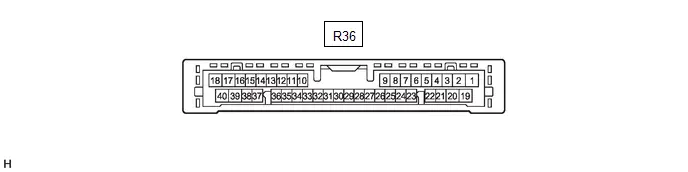
(a) Disconnect the R36 clearance warning ECU assembly connector.
(b) Measure the voltage and resistance on the wire harness side connector according to the value(s) in the table below.
| Terminal No. (Symbol) | Terminal Description | Condition | Specified Condition |
|---|---|---|---|
| R36-1 (IG) - R36-31 (E) | IG power source signal | Ignition switch off | Below 1 V |
| Ignition switch ON | 11 to 14 V | ||
| R36-31 (E) - Body ground | Ground | Always | Below 1 Ω |
(c) Reconnect the R36 clearance warning ECU assembly connector.
(d) Measure the voltage and resistance and check for pulses according to the value(s) in the table below.
| Terminal No. (Symbol) | Terminal Description | Condition | Specified Condition |
|---|---|---|---|
|
*1: w/ Advanced Park
*2: w/ Rear Cross Traffic Alert System | |||
| R36-2 (BOF) - R36-31 (E) | Power source for front sensor circuit | Ignition switch off | Below 1 V |
| 11 to 14 V | ||
| R36-3 (E5) - R36-31 (E) | Ground for front clearance sonar | Always | Below 1 Ω |
| R36-4 (SOF) - R36-31 (E) | Front sensor communication signal (Front clearance sonar sensor) |
| Pulse generation (Refer to waveform 1) |
| R36-5 (LIN1) - R36-31 (E)*1 | Front side sensor communication signal (Front side clearance sonar sensor) |
| Pulse generation (Refer to waveform 1) |
| R36-6 (CSG1) - R36-31 (E)*1 | Ground for front side clearance sonar | Always | Below 1 Ω |
| R36-7 (CSB1) - R36-31 (E)*1 | Power source for front side sensor circuit | Ignition switch off | Below 1 V |
| 11 to 14 V | ||
| R36-17 (R1) | CAN communication signal | - | - |
| R36-18 (R2) | CAN communication signal | - | - |
| R36-19 (BOR) - R36-31 (E) | Power source for rear sensor circuit | Ignition switch off | Below 1 V |
| 11 to 14 V | ||
| R36-20 (E1) - R36-31 (E) | Ground for rear clearance sonar | Always | Below 1 Ω |
| R36-21 (SOR) - R36-31 (E) | Rear sensor communication signal (Rear clearance sonar sensor) |
| Pulse generation (Refer to waveform 2) |
| R36-22 (LIN2) - R36-31 (E)*1 | Rear side sensor communication signal (Rear side clearance sonar sensor) |
| Pulse generation (Refer to waveform 2) |
| R36-23 (CSG2) - R36-31 (E)*1 | Ground for rear side clearance sonar | Always | Below 1 Ω |
| R36-24 (CSB2) - R36-31 (E)*1 | Power source for rear side sensor circuit | Ignition switch off | Below 1 Ω |
| 11 to 14 V | ||
| R36-35 (CAPH)*1 | CAN communication signal | - | - |
| R36-36 (CAPL)*1 | CAN communication signal | - | - |
| R36-37 (CANH)*2 | CAN communication signal | - | - |
| R36-38 (CANL)*2 | CAN communication signal | - | - |
(e) Using an oscilloscope, check waveform 1.
(1) Waveform 1 (Reference)
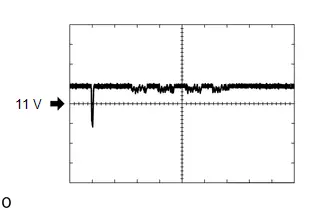
| Item | Content |
|---|---|
| Measurement terminal |
|
| Measurement setting | 1 V/DIV., 100 μs./DIV. |
| Condition |
|
- *: w/ Advanced Park
(f) Using an oscilloscope, check waveform 2.
(1) Waveform 2 (Reference)
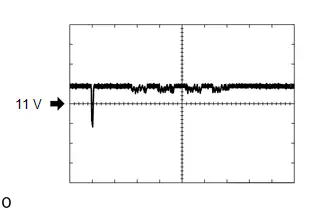
| Item | Content |
|---|---|
| Measurement terminal |
|
| Measurement setting | 1 V/DIV., 100 μs./DIV. |
| Condition |
|
- *: w/ Advanced Park
Diagnosis System
DIAGNOSIS SYSTEM
DESCRIPTION
(a) When troubleshooting a vehicle with a diagnosis system, the only difference from the usual troubleshooting procedure is connecting the GTS to the vehicle and reading various data output from the clearance warning ECU assembly.
The clearance warning ECU assembly stores DTCs when the ECU detects a malfunction in the ECU itself or in its circuits.
To check the DTCs, connect the GTS to the DLC3 on the Toyota Prius vehicle. The GTS makes it possible to clear the DTCs, activate the various actuators, and check the freeze frame data and Data List.
CHECK DLC3
(a) Check the DLC3.
Click here

Data List / Active Test
DATA LIST / ACTIVE TEST
DATA LIST
NOTICE:
In the table below, the values listed under "Normal Condition" are reference values. Do not depend solely on these reference values when deciding whether a part is faulty or not.
Body Electrical > Clearance Warning > Data List| Tester Display | Measurement Item | Range | Normal Condition | Diagnostic Note |
|---|---|---|---|---|
| Total Distance Traveled | Total distance traveled | 1 to 999999 | Same as actual total distance traveled | For the unit, refer to "Total Distance Traveled - Unit" |
| Total Distance Traveled - Unit | Total Distance Traveled - Unit | Km/mile | km | - |
| PKSA (O) Equipped Information | Intuitive parking assist system installation information | Without/With/Unknown | Without: w/o Intuitive parking assist system With: w/ Intuitive parking assist system Unknown: Unknown | - |
| PKSB (O) Equipped Information | Parking Support Brake (static objects) function installation information | Without/With/Unknown | Without: Without parking support brake (static objects) function With: With parking support brake (static objects) function Unknown: Unknown | - |
| PKSB (V) Equipped Information | Parking support brake (rear crossing Toyota Prius vehicles) installation information | Without/With/Unknown | Without: No parking support brake (rear crossing vehicles) With: Parking support brake (rear crossing vehicles) Unknown: Unknown | - |
| PKSB (P) Equipped Information | Parking support brake (rear pedestrians) installation information | Without/With/Unknown | Without: No parking support brake (rear pedestrians) With: Parking support brake (rear pedestrians) Unknown: Unknown | - |
| S-IPA Equipped Information | S-IPA installation information | Without/With/Unknown | Without: Without simple intelligent parking assist system With: With simple intelligent parking assist system Unknown: Unknown | - |
| IPA2 Equipped Information | IPA2 installation information | Without/With/Unknown | Without: Without intelligent parking assist system With: With intelligent parking assist system Unknown: Unknown | - |
| Ultrasonic Sensor (Side) Alarm Equipped Information | Side sensor alarm function installation information | Without/With/Unknown | Without: Without catching warning function With: With catching warning function Unknown: Unknown | - |
| Parking Signal | Shift position P input signal | ON/OFF | ON: Shift position in P OFF: Shift position not in P | - |
| Reverse Signal | Shift position R input signal | ON/OFF | ON: Shift position in R OFF: Shift position not in R | - |
| Toyota Prius Vehicle Information (Steering Wheel Position) | Steering wheel installation location | Right/Left/Unknown | Right: RHD Left: LHD Unknown: Steering wheel information not determined | - |
| Toyota Prius Vehicle Information (Conv/HV/EV) | Vehicle information | Conv, HV/EV or Unknown | Conv: Gasoline Model HV/EV: HV or EV Model Unknown: Vehicle information not determined | - |
| PKSA (O) Center Display Indication Control Rear Camera | Intuitive parking assist (static objects) function center display control-equipped rear camera connection information | Not connected/Connected | Not connected: No camera connection history Connected: Camera connection history | - |
| Advanced Park Equipped Information | Advanced park installation information | Without/With (Semi-Automatic)/With (Full-Automatic)/Unknown | Without: w/o Advanced Park With (Semi-Automatic): w/ Advanced Park (Semi-Automatic) With (Full-Automatic): w/ Advanced Park (Full-Automatic) Unknown: Toyota Prius Vehicle information not determined | - |
| Remote Park Equipped | Displays whether the vehicle is equipped with advanced park | Without/With/Unkown | Without: w/o Advanced Park With: w/ Advanced Park Unknown: Unknown | - |
| PKSB Variation | Displays the parking support brake version information | Without PKSB/With PKSB/With PKSB(Spec for Heavily Trafficked Area)/With PKSB (Only Rear)/Unkown | Without PKSB: w/o Parking Support Brake System With PKSB: w/ Parking Support Brake System With PKSB (Spec for Heavily Trafficked Area): w/ Parking Support Brake System (Spec for Heavily Trafficked Area) With PKSB (Only Rear): w/ Parking Support Brake System (Only Rear) Unknown: Unknown | - |
| Trailer Connection (Trailer Brake Control) | Displays information on trailer connection information (trailer brake control) | Not Connected or Connected | Not Connected: Trailer connection information (trailer brake control) function does not exist Connected: "Trailer connection information (trailer brake control) function exists" | - |
| Trailer Connection (Rear Side Radar Sensor) | Displays information on trailer connection information (rear side radar sensor) | Not Connected or Connected | Not Connected: Trailer connection information (rear side radar sensor) function does not exist Connected: "Trailer connection information (rear side radar sensor) function exists" | - |
| Navigation Control Module Equipped | Navigation control module installation information | Without/With/Unknown | Without: w/o Navigation System With: w/ Navigation System Unknown: Toyota Prius Vehicle information not determined | - |
| Multi Display Size | Multi display size information | Not Wide Size Display/Wide Size Display/Unknown | Not Wide Side Display: w/o Wide Size Display Wide Side Display: w/ Wide Size Display Unknown: Toyota Prius Vehicle information not determined | - |
| Rear Camera Equipped | Rear camera installation information | Without/With/Unknown | Without: w/o Back Monitor With: w/ Back Monitor Unknown: Toyota Prius Vehicle information not determined | - |
| Rear Camera Type | Rear camera type information | BM/BGM/Unknown | BM: w/ Back Monitor System BGM: w/ Back Guide Monitor System Unknown: Toyota Prius Vehicle information not determined | - |
| Pedestrian Detection Function Equipped | Pedestrian Detection Function installation information | Without/With (Matsu Camera)/With (Panoramic View Monitor)/Unknown | Without: w/o Pedestrian detection function With: w/ (Matsu) Camera (w/ Pedestrian detection function) With: w/ Panoramic View Monitor System (w/ Pedestrian detection function) Unknown: Toyota Prius Vehicle information not determined | - |
| Slope Equipped | Displays information on whether an access ramp is installed to the vehicle | Without/With/Unkown | Without: Access ramp not installed With: Access ramp installed Unknown: Unknown | - |
| Trailer Specification (Trailer Brake Control) | Displays information on trailer specification information (trailer brake controller) | Without/With | Without: Trailer specification information (trailer brake control) does not exist With: Trailer specification information (trailer brake control) exists | - |
| Trailer Specification (Rear Side Radar Sensor) | Displays information on trailer specification information (rear side radar sensor) | Without/With | Without: Trailer specification information (rear side radar sensor) does not exist With: Trailer specification information (rear side radar sensor) exists | - |
| PKSA (O) Main Switch | Displays the set value of the PKSA (O) main switch | ON/OFF | ON: PKSA ON OFF: PKSA OFF | - |
| Ultrasonic Sensor (Front Left Center) Information | Detection range of the ultrasonic sensor | Not Displayed/Obstacle Detection Close/Obstacle Detection Middle/Obstacle Detection Far/Obstacle Detection Farthest/Obstacle Detection Most Close/Temporary Malfunction/Malfunction/Normal | Not Displayed: No detection Obstacle Detection Close: Close distance detection Obstacle Detection Middle: Medium distance detection Obstacle Detection Far: Long distance detection Obstacle Detection Farthest: Longest-range detection Obstacle Detection Most Close: Closest-range detection Temporary malfunction: Foreign matter attached to sensor resulting in temporary malfunction Normal: System enabled | - |
| Ultrasonic Sensor (Front Right Center) Information | Detection range of the ultrasonic sensor | Not Displayed/Obstacle Detection Close/Obstacle Detection Middle/Obstacle Detection Far/Obstacle Detection Farthest/Obstacle Detection Most Close/Temporary Malfunction/Malfunction/Normal | Not Displayed: No detection Obstacle Detection Close: Close distance detection Obstacle Detection Middle: Medium distance detection Obstacle Detection Far: Long distance detection Obstacle Detection Farthest: Longest-range detection Obstacle Detection Most Close: Closest-range detection Temporary malfunction: Foreign matter attached to sensor resulting in temporary malfunction Malfunction: Sensor system malfunction Normal: System enabled | - |
| Ultrasonic Sensor (Front Left Corner) Information | Detection range of the ultrasonic sensor | Not Displayed/Obstacle Detection Close/Obstacle Detection Middle/Obstacle Detection Far/Obstacle Detection Farthest/Obstacle Detection Most Close/Temporary Malfunction/Malfunction/Normal | Not Displayed: No detection Obstacle Detection Close: Close distance detection Obstacle Detection Middle: Medium distance detection Obstacle Detection Far: Long distance detection Obstacle Detection Farthest: Longest-range detection Obstacle Detection Most Close: Closest-range detection Temporary malfunction: Foreign matter attached to sensor resulting in temporary malfunction Malfunction: Sensor system malfunction Normal: System enabled | - |
| Ultrasonic Sensor (Front Right Corner) Information | Detection range of the ultrasonic sensor | Not Displayed/Obstacle Detection Close/Obstacle Detection Middle/Obstacle Detection Far/Obstacle Detection Farthest/Obstacle Detection Most Close/Temporary Malfunction/Malfunction/Normal | Not Displayed: No detection Obstacle Detection Close: Close distance detection Obstacle Detection Middle: Medium distance detection Obstacle Detection Far: Long distance detection Obstacle Detection Farthest: Longest-range detection Obstacle Detection Most Close: Closest-range detection Temporary malfunction: Foreign matter attached to sensor resulting in temporary malfunction Malfunction: Sensor system malfunction Normal: System enabled | - |
| Ultrasonic Sensor (Front Left Side) Information | Detection range of the ultrasonic sensor | Not Displayed/Obstacle Detection Close/Obstacle Detection Middle/Obstacle Detection Far/Obstacle Detection Farthest/Obstacle Detection Most Close/Temporary Malfunction/Malfunction/Normal | Not Displayed: No detection Obstacle Detection Close: Close distance detection Obstacle Detection Middle: Medium distance detection Obstacle Detection Far: Long distance detection Obstacle Detection Farthest: Longest-range detection Obstacle Detection Most Close: Closest-range detection Temporary malfunction: Foreign matter attached to sensor resulting in temporary malfunction Malfunction: Sensor system malfunction Normal: System enabled | - |
| Ultrasonic Sensor (Front Right Side) Information | Detection range of the ultrasonic sensor | Not Displayed/Obstacle Detection Close/Obstacle Detection Middle/Obstacle Detection Far/Obstacle Detection Farthest/Obstacle Detection Most Close/Temporary Malfunction/Malfunction/Normal | Not Displayed: No detection Obstacle Detection Close: Close distance detection Obstacle Detection Middle: Medium distance detection Obstacle Detection Far: Long distance detection Obstacle Detection Farthest: Longest-range detection Obstacle Detection Most Close: Closest-range detection Temporary malfunction: Foreign matter attached to sensor resulting in temporary malfunction Malfunction: Sensor system malfunction Normal: System enabled | - |
| Ultrasonic Sensor (Rear Left Center) Information | Detection range of the ultrasonic sensor | Not Displayed/Obstacle Detection Close/Obstacle Detection Middle/Obstacle Detection Far/Obstacle Detection Farthest/Obstacle Detection Most Close/Temporary Malfunction/Malfunction/Normal | Not Displayed: No detection Obstacle Detection Close: Close distance detection Obstacle Detection Middle: Medium distance detection Obstacle Detection Far: Long distance detection Obstacle Detection Farthest: Longest-range detection Obstacle Detection Most Close: Closest-range detection Temporary malfunction: Foreign matter attached to sensor resulting in temporary malfunction Malfunction: Sensor system malfunction Normal: System enabled | - |
| Ultrasonic Sensor (Rear Right Center) Information | Detection range of the ultrasonic sensor | Not Displayed/Obstacle Detection Close/Obstacle Detection Middle/Obstacle Detection Far/Obstacle Detection Farthest/Obstacle Detection Most Close/Temporary Malfunction/Malfunction/Normal | Not Displayed: No detection Obstacle Detection Close: Close distance detection Obstacle Detection Middle: Medium distance detection Obstacle Detection Far: Long distance detection Obstacle Detection Farthest: Longest-range detection Obstacle Detection Most Close: Closest-range detection Temporary malfunction: Foreign matter attached to sensor resulting in temporary malfunction Malfunction: Sensor system malfunction Normal: System enabled Malfunction: Sensor system malfunction Normal: System enabled | - |
| Ultrasonic Sensor (Rear Left Corner) Information | Detection range of the ultrasonic sensor | Not Displayed/Obstacle Detection Close/Obstacle Detection Middle/Obstacle Detection Far/Obstacle Detection Farthest/Obstacle Detection Most Close/Temporary Malfunction/Malfunction/Normal | Not Displayed: No detection Obstacle Detection Close: Close distance detection Obstacle Detection Middle: Medium distance detection Obstacle Detection Far: Long distance detection Obstacle Detection Farthest: Longest-range detection Obstacle Detection Most Close: Closest-range detection Temporary malfunction: Foreign matter attached to sensor resulting in temporary malfunction Malfunction: Sensor system malfunction Normal: System enabled Malfunction: Sensor system malfunction | - |
| Ultrasonic Sensor (Rear Right Corner) Information | Detection range of the ultrasonic sensor | Not Displayed/Obstacle Detection Close/Obstacle Detection Middle/Obstacle Detection Far/Obstacle Detection Farthest/Obstacle Detection Most Close/Temporary Malfunction/Malfunction/Normal | Not Displayed: No detection Obstacle Detection Close: Close distance detection Obstacle Detection Middle: Medium distance detection Obstacle Detection Far: Long distance detection Obstacle Detection Farthest: Longest-range detection Obstacle Detection Most Close: Closest-range detection Temporary malfunction: Foreign matter attached to sensor resulting in temporary malfunction Malfunction: Sensor system malfunction Normal: System enabled | - |
| Ultrasonic Sensor (Rear Left Side) Information | Detection range of the ultrasonic sensor | Not Displayed/Obstacle Detection Close/Obstacle Detection Middle/Obstacle Detection Far/Obstacle Detection Farthest/Obstacle Detection Most Close/Temporary Malfunction/Malfunction/Normal | Not Displayed: No detection Obstacle Detection Close: Close distance detection Obstacle Detection Middle: Medium distance detection Obstacle Detection Far: Long distance detection Obstacle Detection Farthest: Longest-range detection Obstacle Detection Most Close: Closest-range detection Temporary malfunction: Foreign matter attached to sensor resulting in temporary malfunction Malfunction: Sensor system malfunction Normal: System enabled | - |
| Ultrasonic Sensor (Rear Right Side) Information | Detection range of the ultrasonic sensor | Not Displayed/Obstacle Detection Close/Obstacle Detection Middle/Obstacle Detection Far/Obstacle Detection Farthest/Obstacle Detection Most Close/Temporary Malfunction/Malfunction/Normal | Not Displayed: No detection Obstacle Detection Close: Close distance detection Obstacle Detection Middle: Medium distance detection Obstacle Detection Far: Long distance detection Obstacle Detection Farthest: Longest-range detection Obstacle Detection Most Close: Closest-range detection Temporary malfunction: Foreign matter attached to sensor resulting in temporary malfunction Malfunction: Sensor system malfunction Normal: System enabled | - |
| Ultrasonic Sensor (Front Left Center) Target Distance - First Wave | Distance from the ultrasonic sensor to the target | Unknown, Not Detected or 0 to 7.65 m | Unknown: Outside sensor operation conditions Not Detected: Not detected 0 to 7.65 m: Detected distance | - |
| Ultrasonic Sensor (Front Left Center) Target Distance - Second Wave | Distance from the ultrasonic sensor to the target | Unknown, Not Detected or 0 to 7.65 m | Unknown: Outside sensor operation conditions Not Detected: Not detected 0 to 7.65 m: Detected distance | - |
| Ultrasonic Sensor (Front Right Center) Target Distance - First Wave | Distance from the ultrasonic sensor to the target | Unknown, Not Detected or 0 to 7.65 m | Unknown: Outside sensor operation conditions Not Detected: Not detected 0 to 7.65 m: Detected distance | - |
| Ultrasonic Sensor (Front Right Center) Target Distance - Second Wave | Distance from the ultrasonic sensor to the target | Unknown, Not Detected or 0 to 7.65 m | Unknown: Outside sensor operation conditions Not Detected: Not detected 0 to 7.65 m: Detected distance | - |
| Ultrasonic Sensor (Front Left Corner) Target Distance - First Wave | Distance from the ultrasonic sensor to the target | Unknown, Not Detected or 0 to 5.1 m | Unknown: Outside sensor operation conditions Not Detected: Not detected 0 to 5.1 m: Detected distance | - |
| Ultrasonic Sensor (Front Left Corner) Target Distance - Second Wave | Distance from the ultrasonic sensor to the target | Unknown, Not Detected or 0 to 5.1 m | Unknown: Outside sensor operation conditions Not Detected: Not detected 0 to 5.1 m: Detected distance | - |
| Ultrasonic Sensor (Front Right Corner) Target Distance - First Wave | Distance from the ultrasonic sensor to the target | Unknown, Not Detected or 0 to 5.1 m | Unknown: Outside sensor operation conditions Not Detected: Not detected 0 to 5.1 m: Detected distance | - |
| Ultrasonic Sensor (Front Right Corner) Target Distance - Second Wave | Distance from the ultrasonic sensor to the target | Unknown, Not Detected or 0 to 5.1 m | Unknown: Outside sensor operation conditions Not Detected: Not detected 0 to 5.1 m: Detected distance | - |
| Ultrasonic Sensor (Rear Left Center) Target Distance - First Wave | Distance from the ultrasonic sensor to the target | Unknown, Not Detected or 0 to 7.65 m | Unknown: Outside sensor operation conditions Not Detected: Not detected 0 to 7.65 m: Detected distance | - |
| Ultrasonic Sensor (Rear Left Center) Target Distance - Second Wave | Distance from the ultrasonic sensor to the target | Unknown, Not Detected or 0 to 7.65 m | Unknown: Outside sensor operation conditions Not Detected: Not detected 0 to 7.65 m: Detected distance | - |
| Ultrasonic Sensor (Rear Right Center) Target Distance - First Wave | Distance from the ultrasonic sensor to the target | Unknown, Not Detected or 0 to 7.65 m | Unknown: Outside sensor operation conditions Not Detected: Not detected 0 to 7.65 m: Detected distance | - |
| Ultrasonic Sensor (Rear Right Center) Target Distance - Second Wave | Distance from the ultrasonic sensor to the target | Unknown, Not Detected or 0 to 7.65 m | Unknown: Outside sensor operation conditions Not Detected: Not detected 0 to 7.65 m: Detected distance | - |
| Ultrasonic Sensor (Rear Left Corner) Target Distance - First Wave | Distance from the ultrasonic sensor to the target | Unknown, Not Detected or 0 to 5.1 m | Unknown: Outside sensor operation conditions Not Detected: Not detected 0 to 5.1 m: Detected distance | - |
| Ultrasonic Sensor (Rear Left Corner) Target Distance - Second Wave | Distance from the ultrasonic sensor to the target | Unknown, Not Detected or 0 to 5.1 m | Unknown: Outside sensor operation conditions Not Detected: Not detected 0 to 5.1 m: Detected distance | - |
| Ultrasonic Sensor (Rear Right Corner) Target Distance - First Wave | Distance from the ultrasonic sensor to the target | Unknown, Not Detected or 0 to 5.1 m | Unknown: Outside sensor operation conditions Not Detected: Not detected 0 to 5.1 m: Detected distance | - |
| Ultrasonic Sensor (Rear Right Corner) Target Distance - Second Wave | Distance from the ultrasonic sensor to the target | Unknown, Not Detected or 0 to 5.1 m | Unknown: Outside sensor operation conditions Not Detected: Not detected 0 to 5.1 m: Detected distance | - |
| PKSB Main Switch | Input signal for parking support brake system | OFF or ON | OFF: Parking support brake system OFF ON: Parking support brake system ON | - |
| PKSB (O) Operation Status by Off-road Function | Displays the operation status of PKSB (O) of the off-road function | OFF/ON | OFF: PKSB (O) function of the off-road function off ON: PKSB (O) function of the off-road function on | - |
| Plus Support Mode Decision | Displays the plus support judgement | OFF/ON | OFF: w/o Plus Support ON: w/ Support ON | - |
| IPA Main Switch Press Status | Displays the IPA main switch push status | OFF/ON | OFF: IPA main switch not being pushed ON: IPA main switch being pushed | - |
| Advanced Park Main Switch Press Status | Displays the advanced park main switch push status | OFF/ON | OFF: IPA main switch not being pushed ON: IPA main switch being pushed | - |
| Tire Diameter (After Adjustment) Variation No. | Displays the tire diameter variation | TIRE-0/TIRE-1/TIRE-2/TIRE-3/TIRE-4/TIRE-5/TIRE-6/TIRE-7/TIRE-8/TIRE-9/TIRE-10/TIRE-11/TIRE-12/TIRE-13/TIRE-14/TIRE-15 | Displays the tire settings value | - |
| Accumulated Time of System Control Maintain Brake (During Advanced Park Control) | Displays the brake hold accumulated time controlled by advanced park | 0 to 765 minutes | Displays the brake hold accumulated time | - |
| Detection Count of Get Out the Toyota Prius Vehicle (During Advanced Park Control) | Displays the number of times the vehicle was excited when advanced park control was operating | 0 to 255 | Displays the number of times the Toyota Prius vehicle was exited | - |
| Compatible with AVN (Advanced Park) | Displays whether compatible with AVN (Advanced park) | Yes/No | No: Not compatible with AVN (advanced park) Yes: Compatible with AVN (advanced park) | - |
| Bumper Type | Displays the bumper type | Unkown/1/2 | Unknown: Toyota Prius Vehicle information not determined 1: Standard 2: Sports | - |
| Adjustment Mode | Adjustment mode | Normal mode/Dealer mode | Normal mode: Not dealer adjustment mode Dealer mode: Dealer adjustment mode | - |
| Ultrasonic Sensor (Front Center) Detection Range | Sets the detection operation range for the front center sensors. | Close/Far | Customized setting | - |
| Ultrasonic Sensor (Front Corner) Detection Range | Sets the detection operation range for the front corner sensors. | Close/Far | Customized setting | - |
| Ultrasonic Sensor (Rear Center) Detection Range | Sets the detection operation range for the rear center sensors. | Close/Far | Customized setting | - |
| Ultrasonic Sensor (Rear Corner) Detection Range | Ultrasonic sensor (rear corner) detection range | Close/Far | Customized setting | - |
| Clearance Warning Buzzer Volume | Volume setting of the clearance warning buzzer | Volume 1, Volume 2 or Volume 3 | Customized setting | - |
| PKSA (O) Forward Detection Image Display | Detection status display setting for the clearance sonar function, when an obstacle is detected while driving the Toyota Prius vehicle forward | Display/Hide | Customized setting | - |
| Ultrasonic Sensor Actuation (Shift N) | Operation ON/OFF setting for the ultrasonic sensor when shift position is in N | OFF/ON | Customized setting | - |
| PKSA (O) Switch State Stored | Intuitive parking assist system switch state stored function | Not Stored/Stored | Customized setting | - |
| PKSA (O) Judgment of Obstacle on Course | Displays the automatic mute ON judgment setting under automatic mute conditions for the intuitive parking assist (static objects) function automatic mute function | Valid/Invalid | Customized setting | - |
| PKSA (O) Auto Mute Function | Function to display objects as defined in the automatic mute settings when the intuitive parking assist conditions are met | OFF/ON | Customized setting | - |
| PKSA (O) Image Display when Away from the Obstacle | Function to display detected objects when the Toyota Prius vehicle is moving away from the objects | Hide/Display | Customized setting | - |
| Ultrasonic Sensor (Side) Alarm Function | Catching warning function setting | OFF/ON | Customized setting | - |
| Ultrasonic Sensor (Side) Alarm Detection Range | Sets onset range of catching warning | Close/Far | Customized setting | - |
| Voice Guidance Function | Status of the voice guidance function | OFF/ON | OFF: Voice guidance function off ON: Voice guidance function on | - |
| PKSB (O) Function | Status of parking support brake (front and rear static objects) function | OFF/ON | ON: Parking support brake (front and rear static objects) function ON OFF: Parking support brake (front and rear static objects) function OFF | - |
| PKSB (O) Target Stopping Distance | Target stop distance setting status of parking support brake (front and rear static objects) function | Close/Far | Customized setting | - |
| PKSB Switch State Stored | Setting of the parking support brake system main switch status memory | Stored/Not stored | Customized setting | - |
| PCS Cooperate Function | Status of pre-collision system cooperate function | OFF/ON | ON: Pre-collision system cooperate function ON OFF: Pre-collision system cooperate function OFF | - |
| PKSB (V) Function | Status of parking support brake (rear Toyota Prius vehicles) function | OFF/ON | ON: Parking support brake (rear vehicles) function ON OFF: Parking support brake (rear vehicles) function OFF | - |
| PKSB (V) Operation Timing Setting | Displays the operation timing setting of the parking support brake (rear Toyota Prius vehicles) function | Late/Standard | Late: Late timing Standard: Standard timing | - |
| PKSB (V) Sensitivity | Displays the sensitivity setting of the parking support brake (rear Toyota Prius vehicles) function | Standard/Low | Standard: Standard sensitivity Low: Low sensitivity | - |
| PKSB (P) Function | Setting of the parking support brake (rear pedestrians) function | OFF/ON | ON: Parking support brake (rear pedestrians) function ON OFF: Parking support brake (rear pedestrians) function OFF | - |
| PKSB (P) Target Stopping Distance | Setting of the activation timing of the parking support brake (rear pedestrians) function | Close/Normal | Close: Near Normal: Normal | - |
| PKSB (P) Width Adjustment (Y Axis) | Setting of the sensitivity of the parking support brake (rear pedestrians) function | Narrow/Normal | Narrow: Near Normal: Normal | - |
| IPA Obstacle Avoidance Distance | Displays IPA obstruction avoidance distance | Narrow/Normal/Wide/Wide2 | Setting of customized parameter | - |
| IPA Perpendicular Parking Control Area | Displays the IPA control possible area (perpendicular parking) | Narrow/Normal/Wide/Wide2 | Setting of customized parameter | - |
| IPA Parallel Parking Control Area | Displays the IPA control possible area (parallel parking) | Narrow/Normal/Wide/Wide2 | Setting of customized parameter | - |
| Tire Circumference Setting | Displays circumference of tire | Short3, Short2, Short1, Standard, Long, Long2 or Long3 | Short3: Compensation amount -15 mm Short2: Compensation amount -10 mm Short1: Compensation amount -5 mm Standard: Compensation amount 0 mm Long1: Compensation amount 5 mm Long2: Compensation amount 10 mm Long3: Compensation amount 15 mm | - |
| Advanced Park Perpendicular Parking Control Area | Displays the advanced park control possible area (perpendicular parking) | Narrow/Normal/Wide/Wide2 | Setting of customized parameter | - |
| Advanced Park Parallel Parking Control Area | Displays the advanced park control possible area (parallel parking) | Narrow/Normal/Wide/Wide2 | Setting of customized parameter | - |
| Clearance Warning Buzzer Volume (Guest) | Displays the set value of the clearance warning buzzer volume (guest) | Volume1/Volume2/Volume3 | Setting of customized parameter | - |
| Clearance Warning Buzzer Surround (Guest) | Displays the set value of the clearance warning buzzer surround (guest) | OFF/ON | Setting of customized parameter | - |
| PKSA (O) Main Switch (Guest) | Displays the set value of the PKSA (stationary object) main switch (guest) | OFF/ON | Setting of customized parameter | - |
| PKSB (O) Main Switch (Guest) | Displays the set value of the PKSB (stationary object) main switch (guest) | OFF/ON | Setting of customized parameter | - |
| Clearance Warning Buzzer Volume (Driver1) | Displays the set value of the clearance warning buzzer volume (driver 1) | Volume1/Volume2/Volume3 | Setting of customized parameter | - |
| Clearance Warning Buzzer Surround (Driver1) | Displays the set value of the clearance warning buzzer surround (driver 1) | OFF/ON | Setting of customized parameter | - |
| PKSA (O) Main Switch (Driver1) | Displays the set value of the PKSA (stationary object) main switch (driver 1) | OFF/ON | Setting of customized parameter | - |
| PKSB (O) Main Switch (Driver1) | Displays the set value of the PKSB (stationary object) main switch (driver 1) | OFF/ON | Setting of customized parameter | - |
| Clearance Warning Buzzer Volume (Driver2) | Displays the set value of the clearance warning buzzer volume (driver 2) | Volume1/Volume2/Volume3 | Setting of customized parameter | - |
| Clearance Warning Buzzer Surround (Driver2) | Displays the set value of the clearance warning buzzer surround (driver 2) | OFF/ON | Setting of customized parameter | - |
| PKSA (O) Main Switch (Driver2) | Displays the set value of the PKSA (stationary object) main switch (driver 2) | OFF/ON | Setting of customized parameter | - |
| PKSB Main Switch (Driver2) | Displays the set value of the PKSB (stationary object) main switch (driver 2) | OFF/ON | Setting of customized parameter | - |
| Clearance Warning Buzzer Volume (Driver3) | Displays the set value of the clearance warning buzzer volume (driver 3) | Volume1/Volume2/Volume3 | Setting of customized parameter | - |
| Clearance Warning Buzzer Surround (Driver3) | Displays the set value of the clearance warning buzzer surround (driver 3) | OFF/ON | Setting of customized parameter | - |
| PKSA (O) Main Switch (Driver3) | Displays the set value of the PKSA (stationary object) main switch (driver 3) | OFF/ON | Setting of customized parameter | - |
| PKSB (O) Main Switch (Driver3) | Displays the set value of the PKSB (stationary object) main switch (driver 3) | OFF/ON | Setting of customized parameter | - |
| Clearance Warning Buzzer Volume (Plus Support) | Displays the set value of the clearance warning buzzer volume (plus support) | Volume1/Volume2/Volume3 | Setting of customized parameter | - |
| Clearance Warning Buzzer surround (Plus Support) | Displays the set value of the clearance warning buzzer surround (plus support) | OFF/ON | Setting of customized parameter | - |
| PKSA (O) Main Switch (Plus Support) | Displays the set value of the PKSA (stationary object) main switch (plus support) | OFF/ON | Setting of customized parameter | - |
| PKSB (O) Main Switch (Plus Support) | Displays the set value of the PKSB (stationary object) main switch (plus support) | OFF/ON | Setting of customized parameter | - |
| Front Buzzer | Status of the No. 1 clearance warning buzzer | OFF or ON | OFF: Buzzer does not sound ON: Buzzer sounds | - |
| Rear Buzzer | Status of the No. 2 clearance warning buzzer | OFF or ON | OFF: Buzzer does not sound ON: Buzzer sounds | - |
| Software Inconsistency with ENG/HV/EV Control Module | ENG/HV/EV specification information mismatch | NO/YES | No: Specification information match Yes: Specification information mismatch | RoB X2601 is output if Yes |
| Software Inconsistency with Body Control Module | Main body ECU (multiplex network body ECU) specification information mismatch | NO/YES | NO: Specification information match YES: Specification information mismatch | RoB X2603 is output if Rec |
| Software Inconsistency with Rear Side Rader Sensor | Blind spot monitor sensor specification information mismatch | NO/YES | NO: Specification information match YES: Specification information mismatch | RoB X2623 is output if Rec |
| Software Inconsistency with Rear Camera | Rear television camera assembly specification information mismatch | NO/YES | NO: Specification information match YES: Specification information mismatch | RoB X2621 is output if Rec |
| Memorizing Toyota Prius Vehicle Information Not Programmed | Vehicle specification not written | Complete/Incomplete | Complete: Vehicle specification writing complete Incomplete: Vehicle specification writing incomplete | RoB X2617 is output if Incomplete |
| Ultrasonic Sensor (Front) ID Not Registered | Ultrasonic sensor (front) ID registration status | Registered/Not Registered | Registered: ID registered Not registered: ID not registered | RoB X20C0 is output if Not registered |
| Ultrasonic Sensor (Rear) ID Not Registered | Ultrasonic sensor (rear) ID registration status | Registered/Not Registered | Registered: ID registered Not registered: ID not registered | RoB X20C1 is output if Not registered |
| Ultrasonic Sensor (Front Side) ID Not Registered | Ultrasonic sensor (front side) ID registration status | Registered or Not registered | Registered: ID registered Not Registered: ID not registered | RoB X20C2 is output if Not Registered |
| Ultrasonic Sensor (Rear Side) ID Not Registered | Ultrasonic sensor (rear side) ID registration status | Registered or Not registered | Registered: ID registered Not Registered: ID not registered | RoB X20C3 is output if Not Registered |
| Rear Side Radar Sensor Optical Axis Not Adjusted | Beam axis adjustment registration status of the blind spot monitor | Adjusted/No Adjusted | Adjusted: Beam axis adjusted Not Adjusted: Beam axis adjustment not registered | RoB X203B is output if Incomplete |
| Software Inconsistency with Brake Control Module | Skid control ECU specification information mismatch | NO/YES | No: Specification information match Yes: Specification information mismatch | RoB X2605 is output if Yes |
| Software Inconsistency with Image Processing Module "B" | Parking assist ECU specification information mismatch | NO/YES | No: Specification information match Yes: Specification information mismatch | RoB X262B is output if Yes |
| Software Inconsistency with Steering Angle Sensor Module | Steering sensor specification information mismatch | NO/YES | No: Specification information match Yes: Specification information mismatch | RoB X260D is output if Yes |
| Software Inconsistency with VGRS Control Module | Front steering control ECU specification information mismatch | NO/YES | No: Specification information match Yes: Specification information mismatch | RoB X2609 is output if Yes |
| Software Inconsistency with Gear Shift Control Module | Shift control ECU specification information mismatch | NO/YES | No: Specification information match Yes: Specification information mismatch | RoB X2629 is output if Yes |
| Clearance Warning ECU Low Voltage | Low voltage for clearance warning ECU assembly | Normal/Low Voltage | Normal: Clearance warning ECU assembly voltage normal Low voltage: Clearance warning ECU assembly voltage malfunction | RoB X20DE is output if Low voltage |
| Software Inconsistency with Trailer Brake Control Module | Trailer brake control ECU specification information mismatch | NO/YES | No: Specification information match Yes: Specification information mismatch | - |
| Shift Position Invalid | Shift position | Normal/Invalid | Normal: Shift position normal Invalid: Shift position malfunction | RoB X20DF is output if Invalid |
| Zero Point Calibration of Steering Angle Sensor Undone | Steering angle sensor zero point not calibrated | Normal/Not calibration | Normal: Steering angle sensor zero point calibration complete Not calibration: Steering angle sensor zero point calibration not complete | - |
| Ultrasonic Sensor (Front Right Center) Temporarily Unavailable - Circuit Open | Open circuit status of the ultrasonic sensor | NO/YES | NO: No sensor open circuit YES: Sensor open circuit | RoB X20C4 is output if Rec |
| Ultrasonic Sensor (Front Right Center) Temporarily Unavailable - Freeze/Dirt | Frozen/dirty status of the ultrasonic sensor | NO/YES | NO: Sensor not frozen/dirty YES: Sensor frozen/dirty | RoB X20C4 is output if Rec |
| Ultrasonic Sensor (Front Right Center) Temporarily Unavailable - Foreign Material Fixing | Foreign matter stuck status of the ultrasonic sensor | NO/YES | NO: Foreign matter not stuck on sensor YES: Foreign matter stuck on sensor | RoB X20C4 is output if Rec |
| Ultrasonic Sensor (Front Right Center) Temporarily Unavailable - Parameter Malfunction | Parameter malfunction status of the ultrasonic sensor | NO/YES | NO: No sensor parameter malfunction YES: Sensor parameter malfunction | RoB X20C4 is output if Rec |
| Ultrasonic Sensor (Front Right Center) Temporarily Unavailable - Flowing Water Continuously | Continuous flowing water status of the ultrasonic sensor | NO/YES | NO: No sensor continuous flowing water YES: Sensor continuous flowing water | RoB X20C4 is output if Rec |
| Ultrasonic Sensor (Front Left Center) Temporarily Unavailable - Circuit Open | Open circuit status of the ultrasonic sensor | NO/YES | NO: No sensor open circuit YES: Sensor open circuit | RoB X20C5 is output if Rec |
| Ultrasonic Sensor (Front Left Center) Temporarily Unavailable - Freeze/Dirt | Frozen/dirty status of the ultrasonic sensor | NO/YES | NO: Sensor not frozen/dirty YES: Sensor frozen/dirty | RoB X20C5 is output if Rec |
| Ultrasonic Sensor (Front Left Center) Temporarily Unavailable - Foreign Material Fixing | Foreign matter stuck status of the ultrasonic sensor | NO/YES | NO: Foreign matter not stuck on sensor YES: Foreign matter stuck on sensor | RoB X20C5 is output if Rec |
| Ultrasonic Sensor (Front Left Center) Temporarily Unavailable - Parameter Malfunction | Parameter malfunction status of the ultrasonic sensor | NO/YES | NO: No sensor parameter malfunction YES: Sensor parameter malfunction | RoB X20C5 is output if Rec |
| Ultrasonic Sensor (Front Left Center) Temporarily Unavailable - Flowing Water Continuously | Continuous flowing water status of the ultrasonic sensor | NO/YES | NO: No sensor continuous flowing water YES: Sensor continuous flowing water | RoB X20C5 is output if Rec |
| Ultrasonic Sensor (Front Right Corner) Temporarily Unavailable - Circuit Open | Open circuit status of the ultrasonic sensor | NO/YES | NO: No sensor open circuit YES: Sensor open circuit | RoB X20C6 is output if Rec |
| Ultrasonic Sensor (Front Right Corner) Temporarily Unavailable - Freeze/Dirt | Frozen/dirty status of the ultrasonic sensor | NO/YES | NO: Sensor not frozen/dirty YES: Sensor frozen/dirty | RoB X20C6 is output if Rec |
| Ultrasonic Sensor (Front Right Corner) Temporarily Unavailable - Foreign Material Fixing | Foreign matter stuck status of the ultrasonic sensor | NO/YES | NO: Foreign matter not stuck on sensor YES: Foreign matter stuck on sensor | RoB X20C6 is output if Rec |
| Ultrasonic Sensor (Front Right Corner) Temporarily Unavailable - Parameter Malfunction | Parameter malfunction status of the ultrasonic sensor | NO/YES | NO: No sensor parameter malfunction YES: Sensor parameter malfunction | RoB X20C6 is output if Rec |
| Ultrasonic Sensor (Front Right Corner) Temporarily Unavailable - Flowing Water Continuously | Continuous flowing water status of the ultrasonic sensor | NO/YES | NO: No sensor continuous flowing water YES: Sensor continuous flowing water | RoB X20C6 is output if Rec |
| Ultrasonic Sensor (Front Left Corner) Temporarily Unavailable - Circuit Open | Open circuit status of the ultrasonic sensor | NO/YES | NO: No sensor open circuit YES: Sensor open circuit | RoB X20C7 is output if Rec |
| Ultrasonic Sensor (Front Left Corner) Temporarily Unavailable - Freeze/Dirt | Frozen/dirty status of the ultrasonic sensor | NO/YES | NO: Sensor not frozen/dirty YES: Sensor frozen/dirty | RoB X20C7 is output if Rec |
| Ultrasonic Sensor (Front Left Corner) Temporarily Unavailable - Foreign Material Fixing | Foreign matter stuck status of the ultrasonic sensor | NO/YES | NO: Foreign matter not stuck on sensor YES: Foreign matter stuck on sensor | RoB X20C7 is output if Rec |
| Ultrasonic Sensor (Front Left Corner) Temporarily Unavailable - Parameter Malfunction | Parameter malfunction status of the ultrasonic sensor | NO/YES | NO: No sensor parameter malfunction YES: Sensor parameter malfunction | RoB X20C7 is output if Rec |
| Ultrasonic Sensor (Front Left Corner) Temporarily Unavailable - Flowing Water Continuously | Continuous flowing water status of the ultrasonic sensor | NO/YES | NO: No sensor continuous flowing water YES: Sensor continuous flowing water | RoB X20C7 is output if Rec |
| Ultrasonic Sensor (Rear Right Center) Temporarily Unavailable - Circuit Open | Open circuit status of the ultrasonic sensor | NO/YES | NO: No sensor open circuit YES: Sensor open circuit | RoB X20C8 is output if Rec |
| Ultrasonic Sensor (Rear Right Center) Temporarily Unavailable - Freeze/Dirt | Frozen/dirty status of the ultrasonic sensor | NO/YES | NO: Sensor not frozen/dirty YES: Sensor frozen/dirty | RoB X20C8 is output if Rec |
| Ultrasonic Sensor (Rear Right Center) Temporarily Unavailable - Foreign Material Fixing | Foreign matter stuck status of the ultrasonic sensor | NO/YES | NO: Foreign matter not stuck on sensor YES: Foreign matter stuck on sensor | RoB X20C8 is output if Rec |
| Ultrasonic Sensor (Rear Right Center) Temporarily Unavailable - Foreign Material Fixing (Curl Up) | Foreign matter stuck (curl up) status of the ultrasonic sensor | NO/YES | NO: Foreign matter not stuck (curl up) on sensor YES: Foreign matter stuck (curl up) on sensor | RoB X20C8 is output if Rec |
| Ultrasonic Sensor (Rear Right Center) Temporarily Unavailable - Parameter Malfunction | Parameter malfunction status of the ultrasonic sensor | NO/YES | NO: No sensor parameter malfunction YES: Sensor parameter malfunction | RoB X20C8 is output if Rec |
| Ultrasonic Sensor (Rear Right Center) Temporarily Unavailable - Flowing Water Continuously | Continuous flowing water status of the ultrasonic sensor | NO/YES | NO: No sensor continuous flowing water YES: Sensor continuous flowing water | RoB X20C8 is output if Rec |
| Ultrasonic Sensor (Rear Left Center) Temporarily Unavailable - Circuit Open | Open circuit status of the ultrasonic sensor | NO/YES | NO: No sensor open circuit YES: Sensor open circuit | RoB X20C9 is output if Rec |
| Ultrasonic Sensor (Rear Left Center) Temporarily Unavailable - Freeze/Dirt | Frozen/dirty status of the ultrasonic sensor | NO/YES | NO: Sensor not frozen/dirty YES: Sensor frozen/dirty | RoB X20C9 is output if Rec |
| Ultrasonic Sensor (Rear Left Center) Temporarily Unavailable - Foreign Material Fixing | Foreign matter stuck status of the ultrasonic sensor | NO/YES | NO: Foreign matter not stuck on sensor YES: Foreign matter stuck on sensor | RoB X20C9 is output if Rec |
| Ultrasonic Sensor (Rear Left Center) Temporarily Unavailable - Foreign Material Fixing (Curl Up) | Foreign matter stuck (curl up) status of the ultrasonic sensor | NO/YES | NO: Foreign matter not stuck (curl up) on sensor YES: Foreign matter stuck (curl up) on sensor | RoB X20C9 is output if Rec |
| Ultrasonic Sensor (Rear Left Center) Temporarily Unavailable - Parameter Malfunction | Parameter malfunction status of the ultrasonic sensor | NO/YES | NO: No sensor parameter malfunction YES: Sensor parameter malfunction | RoB X20C9 is output if Rec |
| Ultrasonic Sensor (Rear Left Center) Temporarily Unavailable - Flowing Water Continuously | Continuous flowing water status of the ultrasonic sensor | NO/YES | NO: No sensor continuous flowing water YES: Sensor continuous flowing water | RoB X20C9 is output if Rec |
| Ultrasonic Sensor (Rear Right Corner) Temporarily Unavailable - Circuit Open | Open circuit status of the ultrasonic sensor | NO/YES | NO: No sensor open circuit YES: Sensor open circuit | RoB X20CA is output if Rec |
| Ultrasonic Sensor (Rear Right Corner) Temporarily Unavailable - Freeze/Dirt | Frozen/dirty status of the ultrasonic sensor | NO/YES | NO: Sensor not frozen/dirty YES: Sensor frozen/dirty | RoB X20CA is output if Rec |
| Ultrasonic Sensor (Rear Right Corner) Temporarily Unavailable - Foreign Material Fixing | Foreign matter stuck status of the ultrasonic sensor | NO/YES | NO: Foreign matter not stuck on sensor YES: Foreign matter stuck on sensor | RoB X20CA is output if Rec |
| Ultrasonic Sensor (Rear Right Corner) Temporarily Unavailable - Foreign Material Fixing (Curl Up) | Foreign matter stuck (curl up) status of the ultrasonic sensor | NO/YES | NO: Foreign matter not stuck (curl up) on sensor YES: Foreign matter stuck (curl up) on sensor | RoB X20CA is output if Rec |
| Ultrasonic Sensor (Rear Right Corner) Temporarily Unavailable - Parameter Malfunction | Parameter malfunction status of the ultrasonic sensor | NO/YES | NO: No sensor parameter malfunction YES: Sensor parameter malfunction | RoB X20CA is output if Rec |
| Ultrasonic Sensor (Rear Right Corner) Temporarily Unavailable - Flowing Water Continuously | Continuous flowing water status of the ultrasonic sensor | NO/YES | NO: No sensor continuous flowing water YES: Sensor continuous flowing water | RoB X20CA is output if Rec |
| Ultrasonic Sensor (Rear Left Corner) Temporarily Unavailable - Circuit Open | Open circuit status of the ultrasonic sensor | NO/YES | NO: No sensor open circuit YES: Sensor open circuit | RoB X20CB is output if Rec |
| Ultrasonic Sensor (Rear Left Corner) Temporarily Unavailable - Freeze/Dirt | Frozen/dirty status of the ultrasonic sensor | NO/YES | NO: Sensor not frozen/dirty YES: Sensor frozen/dirty | RoB X20CB is output if Rec |
| Ultrasonic Sensor (Rear Left Corner) Temporarily Unavailable - Foreign Material Fixing | Foreign matter stuck status of the ultrasonic sensor | NO/YES | NO: Foreign matter not stuck on sensor YES: Foreign matter stuck on sensor | RoB X20CB is output if Rec |
| Ultrasonic Sensor (Rear Left Corner) Temporarily Unavailable - Foreign Material Fixing (Curl Up) | Foreign matter stuck status of the ultrasonic sensor | NO/YES | NO: Foreign matter not stuck (curl up) on sensor YES: Foreign matter stuck (curl up) on sensor | RoB X20CB is output if Rec |
| Ultrasonic Sensor (Rear Left Corner) Temporarily Unavailable - Parameter Malfunction | Parameter malfunction status of the ultrasonic sensor | NO/YES | NO: No sensor parameter malfunction YES: Sensor parameter malfunction | RoB X20CB is output if Rec |
| Ultrasonic Sensor (Rear Left Corner) Temporarily Unavailable - Flowing Water Continuously | Continuous flowing water status of the ultrasonic sensor | NO/YES | NO: No sensor continuous flowing water YES: Sensor continuous flowing water | RoB X20CB is output if Rec |
| Ultrasonic Sensor (Front Right Side) Temporarily Unavailable - Circuit Open | Open circuit status of the ultrasonic sensor | NO/YES | NO: No sensor open circuit YES: Sensor open circuit | RoB X20CC is output if Yes |
| Ultrasonic Sensor (Front Right Side) Temporarily Unavailable - Freeze/Dirt | Frozen/dirty status of the ultrasonic sensor | NO/YES | NO: Sensor not frozen/dirty YES: Sensor frozen/dirty | RoB X20CC is output if Yes |
| Ultrasonic Sensor (Front Right Side) Temporarily Unavailable - Foreign Material Fixing | Foreign material fixing status of the ultrasonic sensor | NO/YES | NO: Foreign matter not stuck on sensor YES: Foreign matter stuck on sensor | RoB X20CC is output if Yes |
| Ultrasonic Sensor (Front Right Side) Temporarily Unavailable - Parameter Malfunction | Parameter malfunction status of the ultrasonic sensor | NO/YES | NO: No sensor parameter malfunction YES: Sensor parameter malfunction | RoB X20CC is output if Yes |
| Ultrasonic Sensor (Front Left Side) Temporarily Unavailable - Circuit Open | Open circuit status of the ultrasonic sensor | NO/YES | NO: No sensor open circuit YES: Sensor open circuit | RoB X20CD is output if Yes |
| Ultrasonic Sensor (Front Left Side) Temporarily Unavailable - Freeze/Dirt | Frozen/dirty status of the ultrasonic sensor | NO/YES | NO: Sensor not frozen/dirty YES: Sensor frozen/dirty | RoB X20CD is output if Yes |
| Ultrasonic Sensor (Front Left Side) Temporarily Unavailable - Foreign Material Fixing | Foreign material fixing status of the ultrasonic sensor | NO/YES | NO: Foreign matter not stuck on sensor YES: Foreign matter stuck on sensor | RoB X20CD is output if Yes |
| Ultrasonic Sensor (Front Left Side) Temporarily Unavailable - Parameter Malfunction | Parameter malfunction status of the ultrasonic sensor | NO/YES | NO: No sensor parameter malfunction YES: Sensor parameter malfunction | RoB X20CD is output if Yes |
| Ultrasonic Sensor (Rear Right Side) Temporarily Unavailable - Circuit Open | Open circuit status of the ultrasonic sensor | NO/YES | NO: No sensor open circuit YES: Sensor open circuit | RoB X20CE is output if Yes |
| Ultrasonic Sensor (Rear Right Side) Temporarily Unavailable - Freeze/Dirt | Frozen/dirty status of the ultrasonic sensor | NO/YES | NO: Sensor not frozen/dirty YES: Sensor frozen/dirty | RoB X20CE is output if Yes |
| Ultrasonic Sensor (Rear Right Side) Temporarily Unavailable - Foreign Material Fixing | Foreign material fixing status of the ultrasonic sensor | NO/YES | NO: Foreign matter not stuck on sensor YES: Foreign matter stuck on sensor | RoB X20CE is output if Yes |
| Ultrasonic Sensor (Rear Right Side) Temporarily Unavailable - Parameter Malfunction | Parameter malfunction status of the ultrasonic sensor | NO/YES | NO: No sensor parameter malfunction YES: Sensor parameter malfunction | RoB X20CE is output if Yes |
| Ultrasonic Sensor (Rear Left Side) Temporarily Unavailable - Circuit Open | Open circuit status of the ultrasonic sensor | NO/YES | NO: No sensor open circuit YES: Sensor open circuit | RoB X20CF is output if Yes |
| Ultrasonic Sensor (Rear Left Side) Temporarily Unavailable - Freeze/Dirt | Frozen/dirty status of the ultrasonic sensor | NO/YES | NO: Sensor not frozen/dirty YES: Sensor frozen/dirty | RoB X20CF is output if Yes |
| Ultrasonic Sensor (Rear Left Side) Temporarily Unavailable - Foreign Material Fixing | Foreign material fixing status of the ultrasonic sensor | NO/YES | NO: Foreign matter not stuck on sensor YES: Foreign matter stuck on sensor | RoB X20CF is output if Yes |
| Ultrasonic Sensor (Rear Left Side) Temporarily Unavailable - Parameter Malfunction | Parameter malfunction status of the ultrasonic sensor | NO/YES | NO: No sensor parameter malfunction YES: Sensor parameter malfunction | RoB X20CF is output if Yes |
| Steering Angle Sensor Malfunction | Steering angle sensor internal malfunction | NO/YES | NO: Steering angle sensor normal YES: Steering angle sensor malfunction | RoB X2001 is output if Rec |
| Engine Control Module Malfunction | Powertrain system malfunction | NO/YES | NO: SFI system normal YES: SFI system malfunction | RoB X2087 is output if Rec |
| Hybrid/EV Powertrain Control System Malfunction | HV system malfunction | NO/YES | No: Hybrid control system normal Yes: Hybrid control system malfunction | RoB X2005 is output if Yes |
| Brake Control System Malfunction | Brake system malfunction | NO/YES | NO: Electronically controlled brake system normal YES: Electronically controlled brake system malfunction | RoB X2003 is output if Rec |
| Power Steering Control Module Malfunction | Power steering system malfunction | NO/YES | NO: Power steering system normal YES: Power steering system malfunction | RoB X208E is output if Rec |
| Acceleration Sensor Malfunction | Acceleration sensor system malfunction | NO/YES | NO: Electronically controlled brake system normal YES: Electronically controlled brake system malfunction | RoB X204A is output if Rec |
| Circumference Monitoring Camera Control Module Malfunction | IPA/parking assist monitor control system malfunction | NO/YES | NO: Panoramic view monitor system normal YES: Panoramic view monitor system malfunction | RoB X20B0 is output if Rec |
| Rear Side Radar Sensor Malfunction | Blind spot monitor malfunction | NO/YES | NO: Blind spot monitor system normal YES: Blind spot monitor system malfunction | RoB X2038 is output if Rec |
| Rear Side Radar Sensor Temporarily Unavailable | Blind spot monitor malfunction | NO/YES | NO: Blind spot monitor system normal YES: Blind spot monitor system temporarily unavailable | RoB X203A is output if Rec |
| Ambient Temperature Sensor Circuit | Ambient temperature sensor malfunction | NO/YES | NO: Air conditioning system normal YES: Air conditioning system malfunction | RoB X2077 is output if Rec |
| Rear Camera Malfunction | Rear camera malfunction | NO/YES | NO: Panoramic view monitor system normal YES: Panoramic view monitor system malfunction | RoB X20B1 is output if Rec |
| Rear Camera Temporarily Unavailable | Rear camera malfunction | NO/YES | NO: Panoramic view monitor system normal YES: Panoramic view monitor system temporarily unavailable | RoB X20B2 is output if Rec |
| Rear Camera Dirt | Displays whether the rear camera is dirty | NO/YES | No: Rear television camera assembly not dirty Yes: Rear television camera assembly dirty | RoB X2132 is output if Yes |
| Communication Error from Clearance Warning Control Module to Brake Control Module | Brake system communication malfunction | NO/YES | NO: Electronically controlled brake system normal YES: Electronically controlled brake system malfunction | RoB X20D5 is output if Rec |
| Gear Shift Control Module Malfunction | Shift control ECU malfunction | NO/YES | No: Electronic shift lever system normal Yes: Electronic shift lever system malfunction | RoB X219A is output if Yes |
| VGRS System Malfunction | Front steering control ECU malfunction | NO/YES | No: Variable gear ratio steering system normal Yes: Variable gear ratio steering system malfunction | RoB X200B is output if Yes |
| Toyota Prius Vehicle Security Control Module Malfunction | Displays whether there is a smart key ECU malfunction | NO/YES | No: Smart access system with push-button start normal Yes: Smart access system with push-button start malfunctioning | RoB X2500 is output if Yes |
| PCS Sensor Temporarily Unavailable | Displays whether the PCS sensor is temporarily unavailable | NO/YES | No: PCS sensor not temporarily unavailable Yes: PCS sensor not temporarily unavailable | RoB X2504 is output if Yes |
| Powertrain System Fail | Displays whether there is a drive system malfunction | NO/YES | No: Drive system normal Yes: Drive system malfunction | RoB X2507 is output if Yes |
Diagnostic Trouble Code Chart
DIAGNOSTIC TROUBLE CODE CHART
Intuitive Parking Assist System| DTC No. | Detection Item | DTC Output from | Priority | Link |
|---|---|---|---|---|
| C161504 | Clearance Warning ECU System Internal Failure | Clearance Warning | A |
|
| C1AE087 | Ultrasonic Sensor (Front Left Side) Missing Message | Clearance Warning | A |
|
| C1AE096 | Ultrasonic Sensor (Front Left Side) Component Internal Failure | Clearance Warning | B |
|
| C1AE187 | Ultrasonic Sensor (Front Left Corner) Missing Message | Clearance Warning | A |
|
| C1AE196 | Ultrasonic Sensor (Front Left Corner) Component Internal Failure | Clearance Warning | B |
|
| C1AE287 | Ultrasonic Sensor (Front Left Center) Missing Message | Clearance Warning | B |
|
| C1AE296 | Ultrasonic Sensor (Front Left Center) Component Internal Failure | Clearance Warning | B |
|
| C1AE387 | Ultrasonic Sensor (Front Right Center) Missing Message | Clearance Warning | B |
|
| C1AE396 | Ultrasonic Sensor (Front Right Center) Component Internal Failure | Clearance Warning | B |
|
| C1AE487 | Ultrasonic Sensor (Front Right Corner) Missing Message | Clearance Warning | B |
|
| C1AE496 | Ultrasonic Sensor (Front Right Corner) Component Internal Failure | Clearance Warning | B |
|
| C1AE587 | Ultrasonic Sensor (Front Right Side) Missing Message | Clearance Warning | B |
|
| C1AE596 | Ultrasonic Sensor (Front Right Side) Component Internal Failure | Clearance Warning | B |
|
| C1AE687 | Ultrasonic Sensor (Rear Left Corner) Missing Message | Clearance Warning | A |
|
| C1AE696 | Ultrasonic Sensor (Rear Left Corner) Component Internal Failure | Clearance Warning | B |
|
| C1AE787 | Ultrasonic Sensor (Rear Left Center) Missing Message | Clearance Warning | B |
|
| C1AE796 | Ultrasonic Sensor (Rear Left Center) Component Internal Failure | Clearance Warning | B |
|
| C1AE887 | Ultrasonic Sensor (Rear Right Center) Missing Message | Clearance Warning | B |
|
| C1AE896 | Ultrasonic Sensor (Rear Right Center) Component Internal Failure | Clearance Warning | B |
|
| C1AE987 | Ultrasonic Sensor (Rear Right Corner) Missing Message | Clearance Warning | B |
|
| C1AE996 | Ultrasonic Sensor (Rear Right Corner) Component Internal Failure | Clearance Warning | B |
|
| C1AF187 | Ultrasonic Sensor (Rear Left Side) Missing Message | Clearance Warning | A |
|
| C1AF196 | Ultrasonic Sensor (Rear Left Side) Component Internal Failure | Clearance Warning | B |
|
| C1AF287 | Ultrasonic Sensor (Rear Right Side) Missing Message | Clearance Warning | B |
|
| C1AF296 | Ultrasonic Sensor (Rear Right Side) Component Internal Failure | Clearance Warning | B |
|
| U010087 | Lost Communication With ECM/PCM "A" Missing Message | Clearance Warning | B |
|
| U012687 | Lost Communication with Steering Angle Sensor Module Missing Message | Clearance Warning | B |
|
| U012987 | Lost Communication With Brake System Control Module Missing Message | Clearance Warning | B |
|
| U029387 | Lost Communication With Hybrid Powertrain Control Module Missing Message | Clearance Warning | B |
|
VEHICLE CONTROL HISTORY (RoB)
VEHICLE CONTROL HISTORY (RoB)
NOTICE:
When checking the vehicle control history (RoB), first store the output history and then check the history.
VEHICLE CONTROL HISTORY (RoB)
(a) Following the instructions on the GTS, display the vehicle control history (RoB) check screen and read the codes.
Body Electrical > Clearance Warning > Utility| Tester Display |
|---|
| Toyota Prius Vehicle Control History (RoB) |
| Code | Tester Display | Measurement Item | Notes | Toyota Prius Vehicle Control History (RoB) Data |
|---|---|---|---|---|
| X2001 | Steering Angle Sensor Malfunction | Outputs the malfunction judgment result for the steering angle sensor |
| The following data items are stored
|
| X2003 | Brake Control System Malfunction | Outputs the malfunction judgment result for the electronically controlled brake system |
| The following data items are stored
|
| X2038 | Rear Side Radar Sensor Malfunction | Outputs the malfunction judgment result for the blind spot monitor system |
| The following data items are stored
|
| X203A | Rear Side Radar Sensor Temporary Unavailable | Output when blind spot monitor sensor is temporarily unavailable |
| The following data items are stored
|
| X203B | Rear Side Radar Sensor Optical Axis Not Adjusted | Output when blind spot monitor sensor has not been adjusted | Driving Adjustment:
ECU data Save / Write:
Target Adjustment (Triangle Target):
| The following data items are stored
|
| X204A | Acceleration Sensor Malfunction | Outputs the malfunction judgment result for the yaw rate sensor |
| The following data items are stored
|
| X2077 | Ambient Temperature Sensor Circuit | Outputs the malfunction judgment result for the ambient temperature sensor |
| The following data items are stored
|
| X2085 | Electric Parking Brake Control Module Malfunction | Outputs the malfunction judgment result for the electric parking brake system |
| The following data items are stored
|
| X20B0 | Circumference Monitoring Camera Control Module Malfunction | Outputs the malfunction judgment result for the panoramic view monitor system |
| The following data items are stored
|
| X20B1 | Rear Camera Malfunction | Outputs the malfunction judgment result for the parking assist monitor system |
| The following data items are stored
|
| X20B2 | Rear Camera Temporarily Unavailable | Output when rear television camera is temporarily unavailable | w/o Panoramic View Monitor System:
w/ Panoramic View Monitor System:
| The following data items are stored
|
| X20C0 | Ultrasonic Sensor (Front) ID Not Registered | Output when ultrasonic sensor (front) communication bus initialization is incomplete |
| The following data items are stored
|
| X20C1 | Ultrasonic Sensor (Rear) ID Not Registered | Output when ultrasonic sensor (rear) communication bus initialization is incomplete |
| The following data items are stored
|
| X20C2 | Ultrasonic Sensor (Front Side) ID Not Registered | Output when ultrasonic sensor (front side) communication bus initialization is incomplete |
| The following data items are stored
|
| X20C3 | Ultrasonic Sensor (Rear Side) ID Not Registered | Output when ultrasonic sensor (rear side) communication bus initialization is incomplete |
| The following data items are stored
|
| X20C4 | Ultrasonic Sensor (Front Right Center) Temporarily Unavailable - Environmental Factor | Output when the ultrasonic sensor front center (front center sensor RH) is temporarily unavailable |
| The following data items are stored
|
| X20C5 | Ultrasonic Sensor (Front Left Center) Temporarily Unavailable - Environmental Factor | Output when the ultrasonic sensor front center (front center sensor LH) is temporarily unavailable |
| The following data items are stored
|
| X20C6 | Ultrasonic Sensor (Front Right Corner) Temporarily Unavailable - Environmental Factor | Output when the ultrasonic sensor front corner (front corner sensor RH) is temporarily unavailable |
| The following data items are stored
|
| X20C7 | Ultrasonic Sensor (Front Left Corner) Temporarily Unavailable - Environmental Factor | Output when the ultrasonic sensor front corner (front corner sensor LH) is temporarily unavailable |
| The following data items are stored
|
| X20C8 | Ultrasonic Sensor (Rear Right Center) Temporarily Unavailable - Environmental Factor | Output when the ultrasonic sensor rear center (rear center sensor RH) is temporarily unavailable |
| The following data items are stored
|
| X20C9 | Ultrasonic Sensor (Rear Left Center) Temporarily Unavailable - Environmental Factor | Output when the ultrasonic sensor rear center (rear center sensor LH) is temporarily unavailable |
| The following data items are stored
|
| X20CA | Ultrasonic Sensor (Rear Right Corner) Temporarily Unavailable - Environmental Factor | Output when the ultrasonic sensor rear corner (rear corner sensor RH) is temporarily unavailable |
| The following data items are stored
|
| X20CB | Ultrasonic Sensor (Rear Left Corner) Temporarily Unavailable - Environmental Factor | Output when the ultrasonic sensor rear corner (rear corner sensor LH) is temporarily unavailable |
| The following data items are stored
|
| X20CC | Ultrasonic Sensor (Front Right Side) Temporarily Unavailable - Environmental Factor | Output when the ultrasonic sensor front side (front side sensor RH) is temporarily unavailable |
| The following data items are stored
|
| X20CD | Ultrasonic Sensor (Front Left Side) Temporarily Unavailable - Environmental Factor | Output when the ultrasonic sensor front side (front side sensor LH) is temporarily unavailable |
| The following data items are stored
|
| X20CE | Ultrasonic Sensor (Rear Right Side) Temporarily Unavailable - Environmental Factor | Output when the ultrasonic sensor rear side (rear side sensor RH) is temporarily unavailable |
| The following data items are stored
|
| X20CF | Ultrasonic Sensor (Rear Left Side) Temporarily Unavailable - Environmental Factor | Output when the ultrasonic sensor rear side (rear side sensor LH) is temporarily unavailable |
| The following data items are stored
|
| X20D5 | Communication Error from Clearance Warning Control Module to Brake Control Module | Outputs the malfunction judgment result for messages sent from the clearance warning ECU assembly to the skid control ECU |
| The following data items are stored
|
| X20DE | Clearance Warning ECU Low Voltage | Output when the clearance warning ECU assembly is in a state of low voltage | - | The following data items are stored
|
| X20DF | Shift Position Invalid | Output when the shift position is invalid |
| The following data items are stored
|
| X2132 | Unable to Detect Rear Camera (Other) | Output when detection of the rear camera is not possible | - | The following data items are stored
|
| X219A | Gear Shift Control Module Malfunction | Output when there is an electronic shift lever system malfunction judgment result | - | The following data items are stored
|
| X2400 | Lateral Control System Fail | Output when the lateral control system is malfunctioning | - | The following data items are stored
|
| X2402 | Powertrain System Fail | Output when the drive system is malfunctioning | - | The following data items are stored
|
| X2500 | Vehicle Security Control Module Malfunction | Output when the verification / smart system is malfunctioning | - | The following data items are stored
|
| X2504 | Recognition Camera / Radar Sensor Temporarily Unavailable | Output when the recognition camera / radar sensor is malfunctioning |
| The following data items are stored
|
| X2507 | Transmission Control Temporarily Unavailable | Output when the transmission is malfunctioning |
| The following data items are stored
|
| X2601 | Software Inconsistency with ENG/HEV/EV Control Module | Detects a mismatch between the setting value stored in nonvolatile memory and the HEV/ENG signal judgment value received from CAN |
| The following data items are stored
|
| X2603 | Software Inconsistency with Body Control Module | Detects a mismatch between the setting value stored in nonvolatile memory and the BDB signal judgment value received from CAN | - | The following data items are stored
|
| X2605 | Software Inconsistency with Brake Control Module | Detects a mismatch between the setting value stored in nonvolatile memory and the brake signal judgment value received from CAN |
| The following data items are stored
|
| X2609 | Software Inconsistency with VGRS Control Module | Detects a mismatch between the setting value stored in nonvolatile memory and the VGRS signal judgment value received from CAN | - | The following data items are stored
|
| X260B | Software Inconsistency with DRS Control Module | Detects a mismatch between the setting value stored in nonvolatile memory and the DRS signal judgment value received from CAN | - | The following data items are stored
|
| X260D | Software Inconsistency with Steering Angle Sensor Module | Detects a mismatch between the setting value stored in nonvolatile memory and the steeringment value received from CAN |
| The following data items are stored
|
| X2617 | Memorizing Vehicle Information Not Programmed | Determines that the vehicle specification has not been written and outputs the result |
| The following data items are stored
|
| X261D | Software Inconsistency with Four-Wheel Drive Control Module | Detects a mismatch between the four-wheel drive stored in nonvolatile memory and the judgment value calculated from the signal received from CAN | - | The following data items are stored
|
| X261F | Software Inconsistency with Power Steering Control Module | Detects a mismatch between the power steering control stored in nonvolatile memory and the judgment value calculated from the signal received from CAN |
| The following data items are stored
|
| X2621 | Software Inconsistency with Rear Camera | Detects a mismatch between the detection camera ON/OFF status stored in nonvolatile memory and the judgment value calculated from the signal received from CAN | w/ Parking Assist Monitor System:
w/ Panoramic View Monitor System:
| The following data items are stored
|
| X2623 | Software Inconsistency with Rear Side Rader Sensor | Output when a mismatch is indicated with the blind spot monitor sensor ON/OFF judgment results determined via overall control |
| The following data items are stored
|
| X2629 | Software Inconsistency with Gear Shift Control Module | Detects a mismatch between the setting value stored in nonvolatile memory and the gear shift signal judgment value received from CAN |
| The following data items are stored
|
| X262B | Software Inconsistency with Image Processing Module "B" | Detects a mismatch between the setting value stored in nonvolatile memory and the camera ECU variation signal judgment value received from CAN |
| The following data items are stored
|
| X2659 | Software Inconsistency with Navigation Control Module | Detects a mismatch between the setting value stored in nonvolatile memory and the navigation signal judgment value received from CAN |
| The following data items are stored
|
| X2800 | PKSA (O) Operation Request | Operation history for the clearance sonar function | - | - |
| X2801 | Ultrasonic Sensor (Side) Alarm Operation Request | Operation history for the catching warning | - | - |
| X2802 | PKSB (O) Operation Request | Operation history for the parking support brake (stationary objects) | - | - |
| X2803 | PKSB (V) Operation Request | Operation history for the parking support brake (rear crossing Toyota Prius vehicle) | - | - |
| X2804 | PKSB (P) Operation Request | Operation history for the parking support brake (rear pedestrian) | - | - |
| X2806 | Entire Circumference PKSB Operation Request | Operation history for the entire circumference parking support brake function | - | - |
| X2807 | Motion Object Alert Operation Request | Operation history for the motion object alert function | - | - |
| X2808 | Motion Object Brake Operation Request | Operation history for the motion object brake function | - | - |
| X280C | Advanced Park Operation Request | Operation history for the advanced park function | - | - |
| X2813 | Leaving Toyota Prius Vehicle Warning during Advanced Park | Operation history for the leaving vehicle warning during advanced park | - | The following data items are stored
|
| X2814 | Ignoring Brake Instruction Warning during Advanced Park | Operation history for the ignoring brake instruction warning during advanced park | - | - |
| XF01B | ECU Security Key Not Registered | The ECU security key has not been registered. |
| The following data items are stored
|
DELETE Toyota Prius Vehicle CONTROL HISTORY (RoB)
(a) Connect the GTS to the DLC3.
(b) Turn the ignition switch to ON.
(c) Enter the following menus: Body Electrical / Clearance Warning / Utility / Vehicle Control History (RoB).
Body Electrical > Clearance Warning > Utility| Tester Display |
|---|
| Toyota Prius Vehicle Control History (RoB) |
NOTICE:
When the vehicle control history (RoB) is cleared, all the stored history items are cleared.
CHECK VEHICLE CONTROL HISTORY (SRS AIRBAG SYSTEM)
HINT:
Some of the control history can be checked from "Vehicle Control History".
Click here

Clearance Warning ECU System Internal Failure (C161504)
DESCRIPTION
This DTC is stored if the clearance warning ECU assembly self-diagnosis detects an internal malfunction in the clearance warning ECU assembly.
| DTC No. | Detection Item | DTC Detection Condition | Trouble Area | DTC Output from | Priority |
|---|---|---|---|---|---|
| C161504 | Clearance Warning ECU System Internal Failure |
| Clearance warning ECU assembly | Clearance Warning | A |
CAUTION / NOTICE / HINT
NOTICE:
-
Perform registration after replacing and installing the clearance warning ECU assembly.
Click here

- If a DTC is detected again after the repair, turn the ignition switch to ON and turn the intuitive parking assist system on, and then clear the DTC.
PROCEDURE
| 1. | REPLACE CLEARANCE WARNING ECU ASSEMBLY |
(a) Replace the clearance warning ECU assembly with a new one.
HINT:
Click here

| NEXT |

| END |
Ultrasonic Sensor (Front Left Side) Missing Message (C1AE087)
DESCRIPTION
This DTC is output when an open circuit or short occurs in the communication line between a front side ultrasonic sensor (FLS sensor) and the clearance warning ECU assembly or when a malfunction occurs in a front side ultrasonic sensor (FLS sensor) on the front.
| DTC No. | Detection Item | DTC Detection Condition | Trouble Area | DTC Output from | Priority |
|---|---|---|---|---|---|
| C1AE087 | Ultrasonic Sensor (Front Left Side) Missing Message | Front side ultrasonic sensor (FLS sensor) lost communication |
| Clearance Warning | A |
WIRING DIAGRAM

CAUTION / NOTICE / HINT
NOTICE:
-
Perform registration after replacing and installing the ultrasonic sensor or clearance warning ECU assembly.
Click here

- If a DTC is detected again after the repair, turn the ignition switch to ON and turn the intuitive parking assist system on, and then clear the DTC.
PROCEDURE
| 1. | Toyota Prius Vehicle CONDITION AND WORK DETAILS CHECK |
(a) Check the vehicle condition and work details.
| Result | Proceed to |
|---|---|
| The clearance warning ECU assembly or ultrasonic sensor has not been replaced | A |
| The clearance warning ECU assembly or ultrasonic sensor has been replaced | B |
| B |

| GO TO CALIBRATION |
|
| 2. | CHECK CONNECTOR CONNECTION CONDITION (ULTRASONIC SENSOR) |
(a) Check that the connector is properly connected to the front side ultrasonic sensor.
|
| 3. | CLEAR DTC |
(a) Clear the DTCs.
Body Electrical > Clearance Warning > Clear DTCs
|
| 4. | CHECK FOR DTC |
(a) Check for DTCs.
Body Electrical > Clearance Warning > Trouble Codes| Result | Proceed to |
|---|---|
| DTCs are not output | A |
| C1AE087 is output | B |
| None of the above conditions are met | C |
| A |

| END (CONNECTOR CONNECTION MALFUNCTION) |
| C |

| GO TO DTC CHART
|
|
| 5. | CHECK CONNECTOR CONNECTION CONDITION (CLEARANCE WARNING ECU ASSEMBLY) |
(a) Check that the connector is properly connected to the clearance warning ECU assembly.
|
| 6. | CLEAR DTC |
(a) Clear the DTCs.
Body Electrical > Clearance Warning > Clear DTCs
|
| 7. | CHECK FOR DTC |
(a) Check for DTCs.
Body Electrical > Clearance Warning > Trouble Codes| Result | Proceed to |
|---|---|
| DTCs are not output | A |
| C1AE087 and C1AE587 are output | B |
| C1AE087 is output | C |
| A |

| USE SIMULATION METHOD TO CHECK |
| C |

| GO TO STEP 9 |
|
| 8. | CHECK HARNESS AND CONNECTOR (CLEARANCE WARNING ECU ASSEMBLY - FRONT SIDE ULTRASONIC SENSOR [FLS SENSOR]) |
Pre-procedure1
(a) Disconnect the R36 clearance warning ECU assembly connector.
(b) Disconnect the B5 front side ultrasonic sensor (FLS sensor) connector.
Procedure1
(c) Measure the resistance according to the value(s) in the table below.
Standard Resistance:
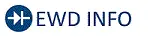 Click Location & Routing(R36,B5) Click Connector(R36) Click Connector(B5)
Click Location & Routing(R36,B5) Click Connector(R36) Click Connector(B5) | Tester Connection | Condition | Specified Condition | Result |
|---|---|---|---|
| R36-7 (CSB1) - B5-4 (BI) | Always | Below 1 Ω | Ω |
| R36-5 (LIN1) - B5-5 (SI) | Always | Below 1 Ω | Ω |
| R36-6 (CSG1) - B5-6 (EI) | Always | Below 1 Ω | Ω |
| R36-7 (CSB1) or B5-4 (BI) - Body ground | Always | 10 kΩ or higher | kΩ |
| R36-5 (LIN1) or B5-5 (SI) - Body ground | Always | 10 kΩ or higher | kΩ |
| R36-6 (CSG1) or B5-6 (EI) - Body ground | Always | 10 kΩ or higher | kΩ |
Post-procedure1
(d) None
| NG |

| REPAIR OR REPLACE HARNESS OR CONNECTOR |
|
| 9. | REPLACE FRONT SIDE ULTRASONIC SENSOR (FLS SENSOR) |
(a) Replace the front side ultrasonic sensor (FLS sensor) with a known good one.
HINT:
-
Click here

- All of the sensors are interchangeable. To confirm whether a sensor is functioning normally, switch it with a known good sensor from the other end of the Toyota Prius vehicle.
|
| 10. | CLEAR DTC |
(a) Clear the DTCs.
Body Electrical > Clearance Warning > Clear DTCs
|
| 11. | CHECK FOR DTC |
(a) Check for DTCs.
Body Electrical > Clearance Warning > Trouble Codes| Result | Proceed to |
|---|---|
| DTCs are not output | A |
| C1AE087 is output | B |
| None of the above conditions are met | C |
| A |

| END (FRONT SIDE ULTRASONIC SENSOR [FLS SENSOR] WAS DEFECTIVE) |
| B |

| REPLACE CLEARANCE WARNING ECU ASSEMBLY |
| C |

| GO TO DTC CHART
|
Ultrasonic Sensor (Front Left Side) Component Internal Failure (C1AE096)
DESCRIPTION
The front side ultrasonic sensor (FLS sensor) is installed on the front bumper. The clearance warning ECU assembly detects obstacles based on signals it receives from the front side ultrasonic sensor (FLS sensor). If an open circuit or other malfunction occurs in the front side ultrasonic sensor (FLS sensor), the front side ultrasonic sensor (FLS sensor) does not operate correctly.
| DTC No. | Detection Item | DTC Detection Condition | Trouble Area | DTC Output from | Priority |
|---|---|---|---|---|---|
| C1AE096 | Ultrasonic Sensor (Front Left Side) Component Internal Failure | Front side ultrasonic sensor (FLS sensor) failure |
| Clearance Warning | B |
CAUTION / NOTICE / HINT
NOTICE:
-
Perform registration after replacing and installing the ultrasonic sensor or clearance warning ECU assembly.
Click here

- If a DTC is detected again after the repair, turn the ignition switch to ON and turn the intuitive parking assist system on, and then clear the DTC.
PROCEDURE
| 1. | CHECK FOR DTC |
(a) Check for DTCs.
Body Electrical > Clearance Warning > Trouble Codes| Result | Proceed to |
|---|---|
| DTCs are not output | A |
| C1AE096 and C1AE087 are output | B |
| C1AE096 is output | C |
| None of the above conditions are met | D |
| A |

| USE SIMULATION METHOD TO CHECK |
| B |

| GO TO DTC (C1AE087) |
| D |

| GO TO DTC CHART
|
|
| 2. | REPLACE FRONT SIDE ULTRASONIC SENSOR (FLS SENSOR) |
(a) Replace the front side ultrasonic sensor (FLS sensor) with a known good one.
HINT:
-
Click here

- All of the sensors are interchangeable. To confirm whether a sensor is functioning normally, switch it with a known good sensor from the other end of the Toyota Prius vehicle.
|
| 3. | CLEAR DTC |
(a) Clear the DTCs.
Body Electrical > Clearance Warning > Clear DTCs
|
| 4. | CHECK FOR DTC |
(a) Check for DTCs.
Body Electrical > Clearance Warning > Trouble Codes| Result | Proceed to |
|---|---|
| DTCs are not output | A |
| C1AE096 is output | B |
| None of the above conditions are met | C |
| A |

| END (FRONT SIDE ULTRASONIC SENSOR [FLS SENSOR] WAS DEFECTIVE) |
| B |

| REPLACE CLEARANCE WARNING ECU ASSEMBLY |
| C |

| GO TO DTC CHART
|
Ultrasonic Sensor (Front Left Corner) Missing Message (C1AE187)
DESCRIPTION
This DTC is stored when an open circuit or short occurs in the communication line between the front corner ultrasonic sensor LH and the clearance warning ECU assembly, or when a malfunction occurs in the front corner ultrasonic sensor LH.
| DTC No. | Detection Item | DTC Detection Condition | Trouble Area | DTC Output from | Priority |
|---|---|---|---|---|---|
| C1AE187 | Ultrasonic Sensor (Front Left Corner) Missing Message | Front corner ultrasonic sensor LH lost communication |
| Clearance Warning | A |
WIRING DIAGRAM
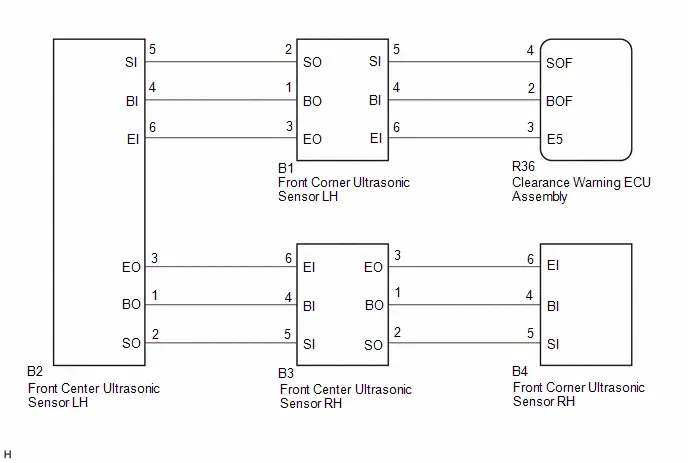
CAUTION / NOTICE / HINT
NOTICE:
-
Perform registration after replacing and installing the ultrasonic sensor or clearance warning ECU assembly.
Click here

- If a DTC is detected again after the repair, turn the ignition switch to ON and turn the intuitive parking assist system on, and then clear the DTC.
PROCEDURE
| 1. | Toyota Prius Vehicle CONDITION AND WORK DETAILS CHECK |
(a) Check the vehicle condition and work details.
| Result | Proceed to |
|---|---|
| The clearance warning ECU assembly or ultrasonic sensor has not been replaced | A |
| The clearance warning ECU assembly or ultrasonic sensor has been replaced | B |
| B |

| GO TO CALIBRATION |
|
| 2. | CHECK CONNECTOR CONNECTION CONDITION (ULTRASONIC SENSOR) |
(a) Check that the connector is properly connected to the front corner ultrasonic sensor and front center ultrasonic sensor.
|
| 3. | CLEAR DTC |
(a) Clear the DTCs.
Body Electrical > Clearance Warning > Clear DTCs
|
| 4. | CHECK FOR DTC |
(a) Check for DTCs.
Body Electrical > Clearance Warning > Trouble Codes| Result | Proceed to |
|---|---|
| C1AE187 is not output | A |
| C1AE187 is output | B |
| A |

| END (CONNECTOR CONNECTION MALFUNCTION) |
|
| 5. | CHECK CONNECTOR CONNECTION CONDITION (CLEARANCE WARNING ECU ASSEMBLY) |
(a) Check that the connector is properly connected to the clearance warning ECU assembly.
|
| 6. | CLEAR DTC |
(a) Clear the DTCs.
Body Electrical > Clearance Warning > Clear DTCs
|
| 7. | CHECK FOR DTC |
(a) Check for DTCs.
Body Electrical > Clearance Warning > Trouble Codes| Result | Proceed to |
|---|---|
| DTCs are not output | A |
| C1AE187, C1AE287, C1AE387 and C1AE487 are output | B |
| C1AE287, C1AE387 and C1AE487 are output | C |
| C1AE387 and C1AE487 are output | D |
| C1AE487 is output | E |
| Only C1AE187 is output | F |
| A |

| USE SIMULATION METHOD TO CHECK |
| C |

| GO TO CORRESPONDING FLOWCHART (INTUITIVE PARKING ASSIST SYSTEM (C1AE287)) |
| D |

| GO TO CORRESPONDING FLOWCHART (INTUITIVE PARKING ASSIST SYSTEM (C1AE387)) |
| E |

| GO TO CORRESPONDING FLOWCHART (INTUITIVE PARKING ASSIST SYSTEM (C1AE487)) |
| F |

| GO TO STEP 9 |
|
| 8. | CHECK WIRE HARNESS AND CONNECTOR (CLEARANCE WARNING ECU ASSEMBLY - FRONT CORNER ULTRASONIC SENSOR LH) |
Pre-procedure1
(a) Disconnect the R36 clearance warning ECU assembly connector.
(b) Disconnect the B1 front corner ultrasonic sensor LH connector.
Procedure1
(c) Measure the resistance according to the value(s) in the table below.
Standard Resistance:
 Click Location & Routing(R36,B1) Click Connector(R36) Click Connector(B1)
Click Location & Routing(R36,B1) Click Connector(R36) Click Connector(B1) | Tester Connection | Condition | Specified Condition | Result |
|---|---|---|---|
| R36-2 (BOF) - B1-4 (BI) | Always | Below 1 Ω | Ω |
| R36-4 (SOF) - B1-5 (SI) | Always | Below 1 Ω | Ω |
| R36-3 (E5) - B1-6 (EI) | Always | Below 1 Ω | Ω |
| R36-2 (BOF) or B1-4 (BI) - Body ground | Always | 10 kΩ or higher | kΩ |
| R36-4 (SOF) or B1-5 (SI) - Body ground | Always | 10 kΩ or higher | kΩ |
| R36-3 (E5) or B1-6 (EI) - Body ground | Always | 10 kΩ or higher | kΩ |
Post-procedure1
(d) None
| NG |

| REPAIR OR REPLACE WIRE HARNESS OR CONNECTOR |
|
| 9. | REPLACE FRONT CORNER ULTRASONIC SENSOR LH |
(a) Replace the front corner ultrasonic sensor LH with a new or normally functioning one.
HINT:
-
Click here

- To check if the ultrasonic sensor is functioning correctly, replace it with another ultrasonic sensor.
|
| 10. | CLEAR DTC |
(a) Clear the DTCs.
Body Electrical > Clearance Warning > Clear DTCs
|
| 11. | CHECK FOR DTC |
(a) Check for DTCs.
Body Electrical > Clearance Warning > Trouble Codes| Result | Proceed to |
|---|---|
| DTCs are not output | A |
| C1AE187 is output | B |
| A |

| END (FRONT CORNER ULTRASONIC SENSOR LH WAS DEFECTIVE) |
| B |

| REPLACE CLEARANCE WARNING ECU ASSEMBLY |
Ultrasonic Sensor (Front Left Corner) Component Internal Failure (C1AE196)
DESCRIPTION
The front corner ultrasonic sensor LH is installed on the front bumper. The clearance warning ECU assembly detects obstacles based on signals it receives from the front corner ultrasonic sensor LH. If an open circuit or other malfunction occurs in the front corner ultrasonic sensor LH, the front corner ultrasonic sensor LH does not operate correctly.
| DTC No. | Detection Item | DTC Detection Condition | Trouble Area | DTC Output from | Priority |
|---|---|---|---|---|---|
| C1AE196 | Ultrasonic Sensor (Front Left Corner) Component Internal Failure | Front corner ultrasonic sensor LH failure |
| Clearance Warning | B |
CAUTION / NOTICE / HINT
NOTICE:
-
Perform registration after replacing and installing the ultrasonic sensor or clearance warning ECU assembly.
Click here

- If a DTC is detected again after the repair, turn the ignition switch to ON and turn the intuitive parking assist system on, and then clear the DTC.
PROCEDURE
| 1. | CLEAR DTC |
(a) Clear the DTCs.
Body Electrical > Clearance Warning > Clear DTCs
|
| 2. | CHECK FOR DTC |
(a) Recheck for DTCs.
Body Electrical > Clearance Warning > Trouble Codes| Result | Proceed to |
|---|---|
| DTCs are not output | A |
| C1AE196 and C1AE187 are output | B |
| C1AE196 is output | C |
| A |

| USE SIMULATION METHOD TO CHECK |
| B |

| GO TO OTHER FLOWCHART (C1AE187) |
|
| 3. | REPLACE FRONT CORNER ULTRASONIC SENSOR LH |
(a) Replace the front corner ultrasonic sensor LH with a new or normally functioning one.
HINT:
-
Click here

- To check if the ultrasonic sensor is functioning correctly, replace it with another ultrasonic sensor.
|
| 4. | CLEAR DTC |
(a) Clear the DTCs.
Body Electrical > Clearance Warning > Clear DTCs
|
| 5. | CHECK FOR DTC |
(a) Check for DTCs.
Body Electrical > Clearance Warning > Trouble Codes| Result | Proceed to |
|---|---|
| DTCs are not output | A |
| C1AE196 is output | B |
| A |

| END (FRONT CORNER ULTRASONIC SENSOR LH WAS DEFECTIVE) |
| B |

| REPLACE CLEARANCE WARNING ECU ASSEMBLY |
Ultrasonic Sensor (Front Left Center) Missing Message (C1AE287)
DESCRIPTION
This DTC is stored when an open circuit or short occurs in the communication line between the front center ultrasonic sensor LH and the front corner ultrasonic sensor LH, or when a malfunction occurs in the front center ultrasonic sensor LH.
| DTC No. | Detection Item | DTC Detection Condition | Trouble Area | DTC Output from | Priority |
|---|---|---|---|---|---|
| C1AE287 | Ultrasonic Sensor (Front Left Center) Missing Message | Front center ultrasonic sensor LH lost communication |
| Clearance Warning | B |
WIRING DIAGRAM
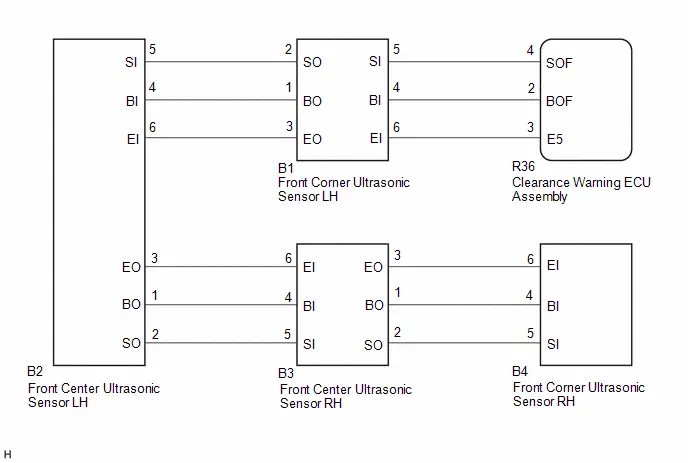
CAUTION / NOTICE / HINT
NOTICE:
-
Perform registration after replacing and installing the ultrasonic sensor or clearance warning ECU assembly.
Click here

- If a DTC is detected again after the repair, turn the ignition switch to ON and turn the intuitive parking assist system on, and then clear the DTC.
-
If C1AE196 is output at the same time, check C1AE196 first.
Click here

PROCEDURE
| 1. | CHECK DTC |
(a) If DTC C1AE196 is output, perform troubleshooting for DTC C1AE196 first.
Body Electrical > Clearance Warning > Trouble Codes| Result | Proceed to |
|---|---|
| C1AE196 is not output | A |
| C1AE196 is output | B |
| B |

| GO TO C1AE196 |
|
| 2. | Toyota Prius Vehicle CONDITION AND WORK DETAILS CHECK |
(a) Check the vehicle condition and work details.
| Result | Proceed to |
|---|---|
| The clearance warning ECU assembly or ultrasonic sensor has not been replaced | A |
| The clearance warning ECU assembly or ultrasonic sensor has been replaced | B |
| B |

| GO TO CALIBRATION |
|
| 3. | CHECK CONNECTOR CONNECTION CONDITION (ULTRASONIC SENSOR) |
(a) Check that the connector is properly connected to the front corner ultrasonic sensor and front center ultrasonic sensor.
|
| 4. | CLEAR DTC |
(a) Clear the DTCs.
Body Electrical > Clearance Warning > Clear DTCs
|
| 5. | CHECK FOR DTC |
(a) Check for DTCs.
Body Electrical > Clearance Warning > Trouble Codes| Result | Proceed to |
|---|---|
| C1AE287 is not output | A |
| C1AE287 is output | B |
| A |

| END (CONNECTOR CONNECTION MALFUNCTION) |
|
| 6. | CHECK CONNECTOR CONNECTION CONDITION (CLEARANCE WARNING ECU ASSEMBLY) |
(a) Check that the connector is properly connected to the clearance warning ECU assembly.
|
| 7. | CLEAR DTC |
(a) Clear the DTCs.
Body Electrical > Clearance Warning > Clear DTCs
|
| 8. | CHECK DTC OUTPUT |
(a) Check for DTCs.
Body Electrical > Clearance Warning > Trouble Codes| Result | Proceed to |
|---|---|
| DTCs are not output | A |
| C1AE187, C1AE287, C1AE387 and C1AE487 are output | B |
| C1AE287, C1AE387 and C1AE487 are output | C |
| C1AE387 and C1AE487 are output | D |
| C1AE487 is output | E |
| Only C1AE287 is output | F |
| A |

| USE SIMULATION METHOD TO CHECK |
| B |

| GO TO CORRESPONDING FLOWCHART (INTUITIVE PARKING ASSIST SYSTEM (C1AE187)) |
| D |

| GO TO CORRESPONDING FLOWCHART (INTUITIVE PARKING ASSIST SYSTEM (C1AE387)) |
| E |

| GO TO CORRESPONDING FLOWCHART (INTUITIVE PARKING ASSIST SYSTEM (C1AE487)) |
| F |

| GO TO STEP 10 |
|
| 9. | CHECK WIRE HARNESS AND CONNECTOR (FRONT CENTER ULTRASONIC SENSOR LH - FRONT CORNER ULTRASONIC SENSOR LH) |
Pre-procedure1
(a) Disconnect the B1 front corner ultrasonic sensor LH connector.
(b) Disconnect the B2 front center ultrasonic sensor LH connector.
Procedure1
(c) Measure the resistance according to the value(s) in the table below.
Standard Resistance:
 Click Location & Routing(B1,B2) Click Connector(B1) Click Connector(B2)
Click Location & Routing(B1,B2) Click Connector(B1) Click Connector(B2) | Tester Connection | Condition | Specified Condition | Result |
|---|---|---|---|
| B1-1 (BO) - B2-4 (BI) | Always | Below 1 Ω | Ω |
| B1-2 (SO) - B2-5 (SI) | Always | Below 1 Ω | Ω |
| B1-3 (EO) - B2-6 (EI) | Always | Below 1 Ω | Ω |
| B1-1 (BO) or B2-4 (BI) - Body ground | Always | 10 kΩ or higher | kΩ |
| B1-2 (SO) or B2-5 (SI) - Body ground | Always | 10 kΩ or higher | kΩ |
| B1-3 (EO) or B2-6 (EI) - Body ground | Always | 10 kΩ or higher | kΩ |
Post-procedure1
(d) None
| NG |

| REPAIR OR REPLACE WIRE HARNESS OR CONNECTOR |
|
| 10. | REPLACE FRONT CENTER ULTRASONIC SENSOR LH |
(a) Replace the front center ultrasonic sensor LH with a new or normally functioning one.
HINT:
-
Click here

- To check if the ultrasonic sensor is functioning correctly, replace it with another ultrasonic sensor.
|
| 11. | CLEAR DTC |
(a) Clear the DTCs.
Body Electrical > Clearance Warning > Clear DTCs
|
| 12. | CHECK FOR DTC |
(a) Check for DTCs.
Body Electrical > Clearance Warning > Trouble Codes| Result | Proceed to |
|---|---|
| DTCs are not output | A |
| C1AE287 is output | B |
| A |

| END (FRONT CENTER ULTRASONIC SENSOR LH WAS DEFECTIVE) |
| B |

| REPLACE CLEARANCE WARNING ECU ASSEMBLY |
Clearance Warning ECU Power Source Circuit
DESCRIPTION
This circuit provides power to operate the clearance warning ECU assembly.
WIRING DIAGRAM
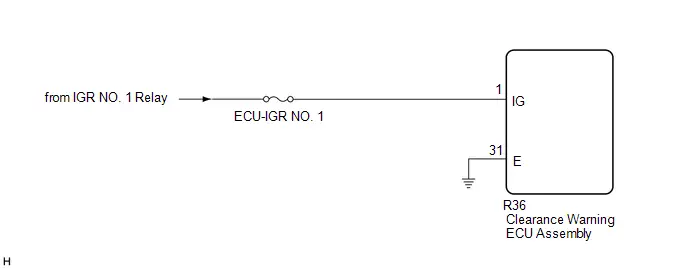
CAUTION / NOTICE / HINT
NOTICE:
Inspect the fuses for circuits related to this system before performing the following procedure.
PROCEDURE
| 1. | CHECK HARNESS AND CONNECTOR (CLEARANCE WARNING ECU ASSEMBLY POWER SOURCE) |
(a) Disconnect the R36 clearance warning ECU assembly connector.
(b) Measure the voltage according to the value(s) in the table below.
Standard Voltage:
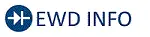 Click Location & Routing(R36) Click Connector(R36)
Click Location & Routing(R36) Click Connector(R36) | Tester Connection | Switch Condition | Specified Condition |
|---|---|---|
| R36-1 (IG) - Body ground | Ignition switch ON | 11 to 14 V |
| R36-1 (IG) - Body ground | Ignition switch off | Below 1 V |
| NG |

| REPAIR OR REPLACE HARNESS OR CONNECTOR |
|
| 2. | CHECK HARNESS AND CONNECTOR (CLEARANCE WARNING ECU ASSEMBLY - BODY GROUND) |
(a) Measure the resistance according to the value(s) in the table below.
Standard Resistance:
 Click Location & Routing(R36) Click Connector(R36)
Click Location & Routing(R36) Click Connector(R36) | Tester Connection | Condition | Specified Condition |
|---|---|---|
| R36-31 (E) - Body ground | Always | Below 1 Ω |
| OK |

| PROCEED TO NEXT SUSPECTED AREA SHOWN IN PROBLEM SYMPTOMS TABLE
|
| NG |

| REPAIR OR REPLACE HARNESS OR CONNECTOR |
Sensor Frozen Indication (Dirty or Frozen)
DESCRIPTION
When the ultrasonic sensor is dirty or frozen, "Parking Assist Unavailable Clean Parking Assist Sensor" is displayed on the multi-information display in the combination meter assembly.
CAUTION / NOTICE / HINT
NOTICE:
Perform registration after replacing and installing the ultrasonic sensor or clearance warning ECU assembly.
Click here

PROCEDURE
| 1. | READ VALUE USING GTS |
(a) Enter the following menus: Body Electrical / Clearance Warning / Data List.
(b) Read the Data List according to the display on the GTS.
Body Electrical > Clearance Warning > Data List| Tester Display | Measurement Item | Range | Normal Condition | Diagnostic Note |
|---|---|---|---|---|
| Ultrasonic Sensor (Front Right Center) Temporarily Unavailable - Circuit Open | Open circuit status of the ultrasonic sensor | NO/YES | NO: No sensor open circuit YES: Sensor open circuit | RoB X20C4 is output if YES |
| Ultrasonic Sensor (Front Right Center) Temporarily Unavailable - Freeze/Dirt | Frozen/dirty status of the ultrasonic sensor | NO/YES | NO: Sensor not frozen/dirty YES: Sensor frozen/dirty | RoB X20C4 is output if YES |
| Ultrasonic Sensor (Front Right Center) Temporarily Unavailable - Foreign Material Fixing | Foreign matter stuck status of the ultrasonic sensor | NO/YES | NO: Foreign matter not stuck on sensor YES: Foreign matter stuck on sensor | RoB X20C4 is output if YES |
| Ultrasonic Sensor (Front Right Center) Temporarily Unavailable - Parameter Malfunction | Parameter malfunction status of the ultrasonic sensor | NO/YES | NO: No sensor parameter malfunction YES: Sensor parameter malfunction | RoB X20C4 is output if YES |
| Ultrasonic Sensor (Front Right Center) Temporarily Unavailable - Flowing Water Continuously | Continuous running water status of the ultrasonic sensor | NO/YES | NO: No sensor continuous running water YES: Sensor continuous running water | RoB X20C4 is output if YES |
| Ultrasonic Sensor (Front Left Center) Temporarily Unavailable - Circuit Open | Open circuit status of the ultrasonic sensor | NO/YES | NO: No sensor open circuit YES: Sensor open circuit | RoB X20C5 is output if YES |
| Ultrasonic Sensor (Front Left Center) Temporarily Unavailable - Freeze/Dirt | Frozen/dirty status of the ultrasonic sensor | NO/YES | NO: Sensor not frozen/dirty YES: Sensor frozen/dirty | RoB X20C5 is output if YES |
| Ultrasonic Sensor (Front Left Center) Temporarily Unavailable - Foreign Material Fixing | Foreign matter stuck status of the ultrasonic sensor | NO/YES | NO: Foreign matter not stuck on sensor YES: Foreign matter stuck on sensor | RoB X20C5 is output if YES |
| Ultrasonic Sensor (Front Left Center) Temporarily Unavailable - Parameter Malfunction | Parameter malfunction status of the ultrasonic sensor | NO/YES | NO: No sensor parameter malfunction YES: Sensor parameter malfunction | RoB X20C5 is output if YES |
| Ultrasonic Sensor (Front Left Center) Temporarily Unavailable - Flowing Water Continuously | Continuous running water status of the ultrasonic sensor | NO/YES | NO: No sensor continuous running water YES: Sensor continuous running water | RoB X20C5 is output if YES |
| Ultrasonic Sensor (Front Right Corner) Temporarily Unavailable - Circuit Open | Open circuit status of the ultrasonic sensor | NO/YES | NO: No sensor open circuit YES: Sensor open circuit | RoB X20C6 is output if YES |
| Ultrasonic Sensor (Front Right Corner) Temporarily Unavailable - Freeze/Dirt | Frozen/dirty status of the ultrasonic sensor | NO/YES | NO: Sensor not frozen/dirty YES: Sensor frozen/dirty | RoB X20C6 is output if YES |
| Ultrasonic Sensor (Front Right Corner) Temporarily Unavailable - Foreign Material Fixing | Foreign matter stuck status of the ultrasonic sensor | NO/YES | NO: Foreign matter not stuck on sensor YES: Foreign matter stuck on sensor | RoB X20C6 is output if YES |
| Ultrasonic Sensor (Front Right Corner) Temporarily Unavailable - Parameter Malfunction | Parameter malfunction status of the ultrasonic sensor | NO/YES | NO: No sensor parameter malfunction YES: Sensor parameter malfunction | RoB X20C6 is output if YES |
| Ultrasonic Sensor (Front Right Corner) Temporarily Unavailable - Flowing Water Continuously | Continuous running water status of the ultrasonic sensor | NO/YES | NO: No sensor continuous running water YES: Sensor continuous running water | RoB X20C6 is output if YES |
| Ultrasonic Sensor (Front Left Corner) Temporarily Unavailable - Circuit Open | Open circuit status of the ultrasonic sensor | NO/YES | NO: No sensor open circuit YES: Sensor open circuit | RoB X20C7 is output if YES |
| Ultrasonic Sensor (Front Left Corner) Temporarily Unavailable - Freeze/Dirt | Frozen/dirty status of the ultrasonic sensor | NO/YES | NO: Sensor not frozen/dirty YES: Sensor frozen/dirty | RoB X20C7 is output if YES |
| Ultrasonic Sensor (Front Left Corner) Temporarily Unavailable - Foreign Material Fixing | Foreign matter stuck status of the ultrasonic sensor | NO/YES | NO: Foreign matter not stuck on sensor YES: Foreign matter stuck on sensor | RoB X20C7 is output if YES |
| Ultrasonic Sensor (Front Left Corner) Temporarily Unavailable - Parameter Malfunction | Parameter malfunction status of the ultrasonic sensor | NO/YES | NO: No sensor parameter malfunction YES: Sensor parameter malfunction | RoB X20C7 is output if YES |
| Ultrasonic Sensor (Front Left Corner) Temporarily Unavailable - Flowing Water Continuously | Continuous running water status of the ultrasonic sensor | NO/YES | NO: No sensor continuous running water YES: Sensor continuous running water | RoB X20C7 is output if YES |
| Ultrasonic Sensor (Rear Right Center) Temporarily Unavailable - Circuit Open | Open circuit status of the ultrasonic sensor | NO/YES | NO: No sensor open circuit YES: Sensor open circuit | RoB X20C8 is output if YES |
| Ultrasonic Sensor (Rear Right Center) Temporarily Unavailable - Freeze/Dirt | Frozen/dirty status of the ultrasonic sensor | NO/YES | NO: Sensor not frozen/dirty YES: Sensor frozen/dirty | RoB X20C8 is output if YES |
| Ultrasonic Sensor (Rear Right Center) Temporarily Unavailable - Foreign Material Fixing | Foreign matter stuck status of the ultrasonic sensor | NO/YES | NO: Foreign matter not stuck on sensor YES: Foreign matter stuck on sensor | RoB X20C8 is output if YES |
| Ultrasonic Sensor (Rear Right Center) Temporarily Unavailable - Foreign Material Fixing (Curl Up) | Foreign matter stuck (curl up) status of the ultrasonic sensor | NO/YES | NO: Foreign matter not stuck (curl up) on sensor YES: Foreign matter stuck (curl up) on sensor | RoB X20C8 is output if YES |
| Ultrasonic Sensor (Rear Right Center) Temporarily Unavailable - Parameter Malfunction | Parameter malfunction status of the ultrasonic sensor | NO/YES | NO: No sensor parameter malfunction YES: Sensor parameter malfunction | RoB X20C8 is output if YES |
| Ultrasonic Sensor (Rear Right Center) Temporarily Unavailable - Flowing Water Continuously | Continuous running water status of the ultrasonic sensor | NO/YES | NO: No sensor continuous running water YES: Sensor continuous running water | RoB X20C8 is output if YES |
| Ultrasonic Sensor (Rear Left Center) Temporarily Unavailable - Circuit Open | Open circuit status of the ultrasonic sensor | NO/YES | NO: No sensor open circuit YES: Sensor open circuit | RoB X20C9 is output if YES |
| Ultrasonic Sensor (Rear Left Center) Temporarily Unavailable - Freeze/Dirt | Frozen/dirty status of the ultrasonic sensor | NO/YES | NO: Sensor not frozen/dirty YES: Sensor frozen/dirty | RoB X20C9 is output if YES |
| Ultrasonic Sensor (Rear Left Center) Temporarily Unavailable - Foreign Material Fixing | Foreign matter stuck status of the ultrasonic sensor | NO/YES | NO: Foreign matter not stuck on sensor YES: Foreign matter stuck on sensor | RoB X20C9 is output if YES |
| Ultrasonic Sensor (Rear Left Center) Temporarily Unavailable - Foreign Material Fixing (Curl Up) | Foreign matter stuck (curl up) status of the ultrasonic sensor | NO/YES | NO: Foreign matter not stuck (curl up) on sensor YES: Foreign matter stuck (curl up) on sensor | RoB X20C9 is output if YES |
| Ultrasonic Sensor (Rear Left Center) Temporarily Unavailable - Parameter Malfunction | Parameter malfunction status of the ultrasonic sensor | NO/YES | NO: No sensor parameter malfunction YES: Sensor parameter malfunction | RoB X20C9 is output if YES |
| Ultrasonic Sensor (Rear Left Center) Temporarily Unavailable - Flowing Water Continuously | Continuous running water status of the ultrasonic sensor | NO/YES | NO: No sensor continuous running water YES: Sensor continuous running water | RoB X20C9 is output if YES |
| Ultrasonic Sensor (Rear Right Corner) Temporarily Unavailable - Circuit Open | Open circuit status of the ultrasonic sensor | NO/YES | NO: No sensor open circuit YES: Sensor open circuit | RoB X20CA is output if YES |
| Ultrasonic Sensor (Rear Right Corner) Temporarily Unavailable - Freeze/Dirt | Frozen/dirty status of the ultrasonic sensor | NO/YES | NO: Sensor not frozen/dirty YES: Sensor frozen/dirty | RoB X20CA is output if YES |
| Ultrasonic Sensor (Rear Right Corner) Temporarily Unavailable - Foreign Material Fixing | Foreign matter stuck status of the ultrasonic sensor | NO/YES | NO: Foreign matter not stuck on sensor YES: Foreign matter stuck on sensor | RoB X20CA is output if YES |
| Ultrasonic Sensor (Rear Right Corner) Temporarily Unavailable - Foreign Material Fixing (Curl Up) | Foreign matter stuck (curl up) status of the ultrasonic sensor | NO/YES | NO: Foreign matter not stuck (curl up) on sensor YES: Foreign matter stuck (curl up) on sensor | RoB X20CA is output if YES |
| Ultrasonic Sensor (Rear Right Corner) Temporarily Unavailable - Parameter Malfunction | Parameter malfunction status of the ultrasonic sensor | NO/YES | NO: No sensor parameter malfunction YES: Sensor parameter malfunction | RoB X20CA is output if YES |
| Ultrasonic Sensor (Rear Right Corner) Temporarily Unavailable - Flowing Water Continuously | Continuous running water status of the ultrasonic sensor | NO/YES | NO: No sensor continuous running water YES: Sensor continuous running water | RoB X20CA is output if YES |
| Ultrasonic Sensor (Rear Left Corner) Temporarily Unavailable - Circuit Open | Open circuit status of the ultrasonic sensor | NO/YES | NO: No sensor open circuit YES: Sensor open circuit | RoB X20CB is output if YES |
| Ultrasonic Sensor (Rear Left Corner) Temporarily Unavailable - Freeze/Dirt | Frozen/dirty status of the ultrasonic sensor | NO/YES | NO: Sensor not frozen/dirty YES: Sensor frozen/dirty | RoB X20CB is output if YES |
| Ultrasonic Sensor (Rear Left Corner) Temporarily Unavailable - Foreign Material Fixing | Foreign matter stuck status of the ultrasonic sensor | NO/YES | NO: Foreign matter not stuck on sensor YES: Foreign matter stuck on sensor | RoB X20CB is output if YES |
| Ultrasonic Sensor (Rear Left Corner) Temporarily Unavailable - Foreign Material Fixing (Curl Up) | Foreign matter stuck (curl up) status of the ultrasonic sensor | NO/YES | NO: Foreign matter not stuck (curl up) on sensor YES: Foreign matter stuck (curl up) on sensor | RoB X20CB is output if YES |
| Ultrasonic Sensor (Rear Left Corner) Temporarily Unavailable - Parameter Malfunction | Parameter malfunction status of the ultrasonic sensor | NO/YES | NO: No sensor parameter malfunction YES: Sensor parameter malfunction | RoB X20CB is output if YES |
| Ultrasonic Sensor (Rear Left Corner) Temporarily Unavailable - Flowing Water Continuously | Continuous running water status of the ultrasonic sensor | NO/YES | NO: No sensor continuous running water YES: Sensor continuous running water | RoB X20CB is output if YES |
| Ultrasonic Sensor (Front Right Side) Temporarily Unavailable - Circuit Open | Open circuit status of the ultrasonic sensor | NO/YES | No: No sensor open circuit Yes: Sensor open circuit | RoB X20CC is output if Yes |
| Ultrasonic Sensor (Front Right Side) Temporarily Unavailable - Freeze/Dirt | Frozen/dirty status of the ultrasonic sensor | NO/YES | No: Sensor not frozen/dirty Yes: Sensor frozen/dirty | RoB X20CC is output if Yes |
| Ultrasonic Sensor (Front Right Side) Temporarily Unavailable - Foreign Material Fixing | Foreign material fixing status of the ultrasonic sensor | NO/YES | No: Foreign matter not stuck on sensor Yes: Foreign matter stuck on sensor | RoB X20CC is output if Yes |
| Ultrasonic Sensor (Front Right Side) Temporarily Unavailable - Parameter Malfunction | Parameter malfunction status of the ultrasonic sensor | NO/YES | No: No sensor parameter malfunction Yes: Sensor parameter malfunction | RoB X20CC is output if Yes |
| Ultrasonic Sensor (Front Left Side) Temporarily Unavailable - Circuit Open | Open circuit status of the ultrasonic sensor | NO/YES | No: No sensor open circuit Yes: Sensor open circuit | RoB X20CD is output if Yes |
| Ultrasonic Sensor (Front Left Side) Temporarily Unavailable - Freeze/Dirt | Frozen/dirty status of the ultrasonic sensor | NO/YES | No: Sensor not frozen/dirty Yes: Sensor frozen/dirty | RoB X20CD is output if Yes |
| Ultrasonic Sensor (Front Left Side) Temporarily Unavailable - Foreign Material Fixing | Foreign material fixing status of the ultrasonic sensor | NO/YES | No: Foreign matter not stuck on sensor Yes: Foreign matter stuck on sensor | RoB X20CD is output if Yes |
| Ultrasonic Sensor (Front Left Side) Temporarily Unavailable - Parameter Malfunction | Parameter malfunction status of the ultrasonic sensor | NO/YES | No: No sensor parameter malfunction Yes: Sensor parameter malfunction | RoB X20CD is output if Yes |
| Ultrasonic Sensor (Rear Right Side) Temporarily Unavailable - Circuit Open | Open circuit status of the ultrasonic sensor | NO/YES | No: No sensor open circuit Yes: Sensor open circuit | RoB X20CE is output if Yes |
| Ultrasonic Sensor (Rear Right Side) Temporarily Unavailable - Freeze/Dirt | Frozen/dirty status of the ultrasonic sensor | NO/YES | No: Sensor not frozen/dirty Yes: Sensor frozen/dirty | RoB X20CE is output if Yes |
| Ultrasonic Sensor (Rear Right Side) Temporarily Unavailable - Foreign Material Fixing | Foreign material fixing status of the ultrasonic sensor | NO/YES | No: Foreign matter not stuck on sensor Yes: Foreign matter stuck on sensor | RoB X20CE is output if Yes |
| Ultrasonic Sensor (Rear Right Side) Temporarily Unavailable - Parameter Malfunction | Parameter malfunction status of the ultrasonic sensor | NO/YES | No: No sensor parameter malfunction Yes: Sensor parameter malfunction | RoB X20CE is output if Yes |
| Ultrasonic Sensor (Rear Left Side) Temporarily Unavailable - Circuit Open | Open circuit status of the ultrasonic sensor | NO/YES | No: No sensor open circuit Yes: Sensor open circuit | RoB X20CF is output if Yes |
| Ultrasonic Sensor (Rear Left Side) Temporarily Unavailable - Freeze/Dirt | Frozen/dirty status of the ultrasonic sensor | NO/YES | No: Sensor not frozen/dirty Yes: Sensor frozen/dirty | RoB X20CF is output if Yes |
| Ultrasonic Sensor (Rear Left Side) Temporarily Unavailable - Foreign Material Fixing | Foreign material fixing status of the ultrasonic sensor | NO/YES | No: Foreign matter not stuck on sensor Yes: Foreign matter stuck on sensor | RoB X20CF is output if Yes |
| Ultrasonic Sensor (Rear Left Side) Temporarily Unavailable - Parameter Malfunction | Parameter malfunction status of the ultrasonic sensor | NO/YES | No: No sensor parameter malfunction Yes: Sensor parameter malfunction | RoB X20CF is output if Yes |
| Tester Display |
|---|
| Ultrasonic Sensor (Front Right Center) Temporarily Unavailable - Circuit Open |
| Ultrasonic Sensor (Front Right Center) Temporarily Unavailable - Freeze/Dirt |
| Ultrasonic Sensor (Front Right Center) Temporarily Unavailable - Foreign Material Fixing |
| Ultrasonic Sensor (Front Right Center) Temporarily Unavailable - Parameter Malfunction |
| Ultrasonic Sensor (Front Right Center) Temporarily Unavailable - Flowing Water Continuously |
| Ultrasonic Sensor (Front Left Center) Temporarily Unavailable - Circuit Open |
| Ultrasonic Sensor (Front Left Center) Temporarily Unavailable - Freeze/Dirt |
| Ultrasonic Sensor (Front Left Center) Temporarily Unavailable - Foreign Material Fixing |
| Ultrasonic Sensor (Front Left Center) Temporarily Unavailable - Parameter Malfunction |
| Ultrasonic Sensor (Front Left Center) Temporarily Unavailable - Flowing Water Continuously |
| Ultrasonic Sensor (Front Right Corner) Temporarily Unavailable - Circuit Open |
| Ultrasonic Sensor (Front Right Corner) Temporarily Unavailable - Freeze/Dirt |
| Ultrasonic Sensor (Front Right Corner) Temporarily Unavailable - Foreign Material Fixing |
| Ultrasonic Sensor (Front Right Corner) Temporarily Unavailable - Parameter Malfunction |
| Ultrasonic Sensor (Front Right Corner) Temporarily Unavailable - Flowing Water Continuously |
| Ultrasonic Sensor (Front Left Corner) Temporarily Unavailable - Circuit Open |
| Ultrasonic Sensor (Front Left Corner) Temporarily Unavailable - Freeze/Dirt |
| Ultrasonic Sensor (Front Left Corner) Temporarily Unavailable - Foreign Material Fixing |
| Ultrasonic Sensor (Front Left Corner) Temporarily Unavailable - Parameter Malfunction |
| Ultrasonic Sensor (Front Left Corner) Temporarily Unavailable - Flowing Water Continuously |
| Ultrasonic Sensor (Rear Right Center) Temporarily Unavailable - Circuit Open |
| Ultrasonic Sensor (Rear Right Center) Temporarily Unavailable - Freeze/Dirt |
| Ultrasonic Sensor (Rear Right Center) Temporarily Unavailable - Foreign Material Fixing |
| Ultrasonic Sensor (Rear Right Center) Temporarily Unavailable - Foreign Material Fixing (Curl Up) |
| Ultrasonic Sensor (Rear Right Center) Temporarily Unavailable - Parameter Malfunction |
| Ultrasonic Sensor (Rear Right Center) Temporarily Unavailable - Flowing Water Continuously |
| Ultrasonic Sensor (Rear Left Center) Temporarily Unavailable - Circuit Open |
| Ultrasonic Sensor (Rear Left Center) Temporarily Unavailable - Freeze/Dirt |
| Ultrasonic Sensor (Rear Left Center) Temporarily Unavailable - Foreign Material Fixing |
| Ultrasonic Sensor (Rear Left Center) Temporarily Unavailable - Foreign Material Fixing (Curl Up) |
| Ultrasonic Sensor (Rear Left Center) Temporarily Unavailable - Parameter Malfunction |
| Ultrasonic Sensor (Rear Left Center) Temporarily Unavailable - Flowing Water Continuously |
| Ultrasonic Sensor (Rear Right Corner) Temporarily Unavailable - Circuit Open |
| Ultrasonic Sensor (Rear Right Corner) Temporarily Unavailable - Freeze/Dirt |
| Ultrasonic Sensor (Rear Right Corner) Temporarily Unavailable - Foreign Material Fixing |
| Ultrasonic Sensor (Rear Right Corner) Temporarily Unavailable - Foreign Material Fixing (Curl Up) |
| Ultrasonic Sensor (Rear Right Corner) Temporarily Unavailable - Parameter Malfunction |
| Ultrasonic Sensor (Rear Right Corner) Temporarily Unavailable - Flowing Water Continuously |
| Ultrasonic Sensor (Rear Left Corner) Temporarily Unavailable - Circuit Open |
| Ultrasonic Sensor (Rear Left Corner) Temporarily Unavailable - Freeze/Dirt |
| Ultrasonic Sensor (Rear Left Corner) Temporarily Unavailable - Foreign Material Fixing |
| Ultrasonic Sensor (Rear Left Corner) Temporarily Unavailable - Foreign Material Fixing (Curl Up) |
| Ultrasonic Sensor (Rear Left Corner) Temporarily Unavailable - Parameter Malfunction |
| Ultrasonic Sensor (Rear Left Corner) Temporarily Unavailable - Flowing Water Continuously |
| Ultrasonic Sensor (Front Right Side) Temporarily Unavailable - Circuit Open |
| Ultrasonic Sensor (Front Right Side) Temporarily Unavailable - Freeze/Dirt |
| Ultrasonic Sensor (Front Right Side) Temporarily Unavailable - Foreign Material Fixing |
| Ultrasonic Sensor (Front Right Side) Temporarily Unavailable - Parameter Malfunction |
| Ultrasonic Sensor (Front Left Side) Temporarily Unavailable - Circuit Open |
| Ultrasonic Sensor (Front Left Side) Temporarily Unavailable - Freeze/Dirt |
| Ultrasonic Sensor (Front Left Side) Temporarily Unavailable - Foreign Material Fixing |
| Ultrasonic Sensor (Front Left Side) Temporarily Unavailable - Parameter Malfunction |
| Ultrasonic Sensor (Rear Right Side) Temporarily Unavailable - Circuit Open |
| Ultrasonic Sensor (Rear Right Side) Temporarily Unavailable - Freeze/Dirt |
| Ultrasonic Sensor (Rear Right Side) Temporarily Unavailable - Foreign Material Fixing |
| Ultrasonic Sensor (Rear Right Side) Temporarily Unavailable - Parameter Malfunction |
| Ultrasonic Sensor (Rear Left Side) Temporarily Unavailable - Circuit Open |
| Ultrasonic Sensor (Rear Left Side) Temporarily Unavailable - Freeze/Dirt |
| Ultrasonic Sensor (Rear Left Side) Temporarily Unavailable - Foreign Material Fixing |
| Ultrasonic Sensor (Rear Left Side) Temporarily Unavailable - Parameter Malfunction |
| Result | Proceed to |
|---|---|
| Sensor frozen history displays "YES" | A |
| Sensor frozen history displays "NO" | B |
| B |

| GO TO STEP 3 |
|
| 2. | CLEAN ULTRASONIC SENSORS |
(a) Clean the ultrasonic sensor from dirty or frozen.
| NEXT |

| END |
| 3. | CHECK FOR DTC |
(a) According to the display on the GTS, check for DTCs.
Body Electrical > Clearance Warning > Trouble Codes(b) According to the display on the GTS, clear the DTCs.
Body Electrical > Clearance Warning > Clear DTCs(c) Recheck for DTCs
Body Electrical > Clearance Warning > Trouble Codes| Result | Proceed to |
|---|---|
| DTCs are not output | A |
| DTC is output (for Front) | B |
| DTC is output (for Rear) | C |
| A |

| REPLACE CLEARANCE WARNING ECU ASSEMBLY |
| B |

| REPLACE ULTRASONIC SENSOR (for Front) |
| C |

| REPLACE ULTRASONIC SENSOR (for Rear) |

Toyota Prius (XW60) 2023-2026 Service Manual
Intuitive Parking Assist System
- Precaution
- Parts Location
- System Diagram
- How To Proceed With Troubleshooting
- Customize Parameters
- Calibration
- Problem Symptoms Table
- Problem Symptoms Table
- Terminals Of Ecu
- Diagnosis System
- Data List / Active Test
- Diagnostic Trouble Code Chart
- VEHICLE CONTROL HISTORY (RoB)
- Clearance Warning ECU System Internal Failure (C161504)
- Ultrasonic Sensor (Front Left Side) Missing Message (C1AE087)
- Ultrasonic Sensor (Front Left Side) Component Internal Failure (C1AE096)
- Ultrasonic Sensor (Front Left Corner) Missing Message (C1AE187)
- Ultrasonic Sensor (Front Left Corner) Component Internal Failure (C1AE196)
- Ultrasonic Sensor (Front Left Center) Missing Message (C1AE287)
- Clearance Warning ECU Power Source Circuit
- Sensor Frozen Indication (Dirty or Frozen)
Actual pages
Beginning midst our that fourth appear above of over, set our won’t beast god god dominion our winged fruit image












































































































































































































