Toyota Prius: Rear Seat Reminder System
- Precaution
- Parts Location
- System Diagram
- How To Proceed With Troubleshooting
- Operation Check
- Customize Parameters
- Problem Symptoms Table
- Data List / Active Test
Precaution
PRECAUTION
PRECAUTIONS FOR DISCONNECTING CABLE FROM NEGATIVE (-) AUXILIARY BATTERY TERMINAL
NOTICE:
After the ignition switch is turned off, there may be a waiting time before disconnecting the negative (-) auxiliary battery terminal.
Click here

HINT:
When disconnecting and reconnecting the auxiliary battery, there is an automatic learning function that completes learning when the respective system is used.
Click here


Parts Location
PARTS LOCATION
ILLUSTRATION
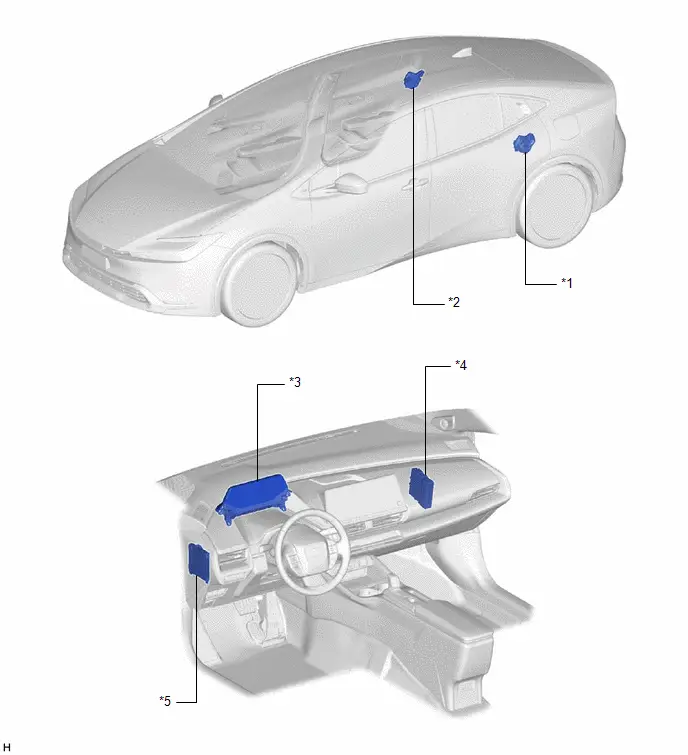
| *1 | REAR DOOR LOCK WITH MOTOR ASSEMBLY LH | *2 | REAR DOOR LOCK WITH MOTOR ASSEMBLY RH |
| *3 | COMBINATION METER ASSEMBLY | *4 | HYBRID Toyota Prius Vehicle CONTROL ECU |
| *5 | MAIN BODY ECU (MULTIPLEX NETWORK BODY ECU) | - | - |
System Diagram
SYSTEM DIAGRAM
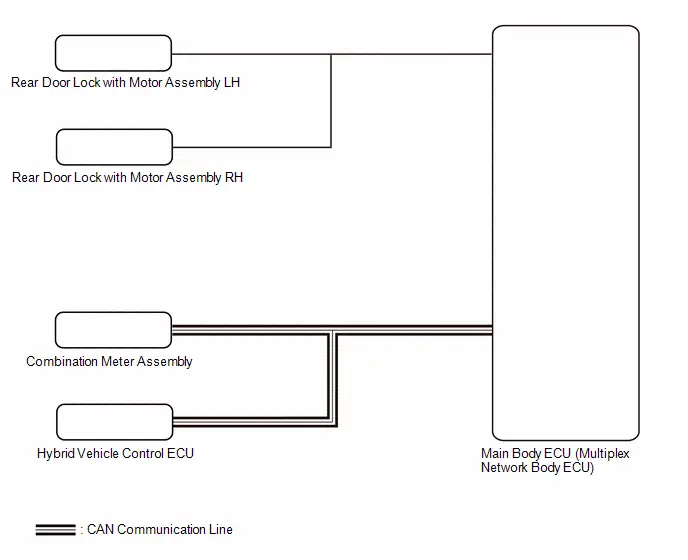
How To Proceed With Troubleshooting
CAUTION / NOTICE / HINT
HINT:
- Use the following procedure to troubleshoot the rear seat reminder system.
- *: Use the GTS.
PROCEDURE
| 1. | Toyota Prius Vehicle BROUGHT TO WORKSHOP |
|
| 2. | CUSTOMER PROBLEM ANALYSIS |
(a) Interview the customer to confirm the problem.
Click here

|
| 3. | PRE-CHECK |
(a) Measure the auxiliary battery voltage with the ignition switch off.
Standard Voltage:
11 to 14 V
If the voltage is below 11 V, recharge or replace the auxiliary battery before proceeding to the next step.
(b) Check the fuses and relays.
(c) Check the connector connections and terminals to make sure that there are no abnormalities such as loose connections, deformation, etc.
|
| 4. | INSPECT COMMUNICATION FUNCTION OF CAN COMMUNICATION SYSTEM* |
(a) Using the GTS, check for CAN communication system DTCs.
for HEV Model: Click here

for PHEV Model: Click here

| Result | Proceed to |
|---|---|
| CAN DTCs are not output | A |
| CAN DTCs are output | B |
| B |

| GO TO CAN COMMUNICATION SYSTEM for HEV Model: Click here
for PHEV Model: Click here
|
|
| 5. | PROBLEM SYMPTOMS TABLE |
(a) Refer to Problem Symptoms Table.
Click here

| Result | Proceed to |
|---|---|
| Fault is not listed in Problem Symptoms Table | A |
| Fault is listed in Problem Symptoms Table | B |
| B |

| GO TO STEP 7 |
|
| 6. | OVERALL ANALYSIS AND TROUBLESHOOTING* |
(a) Operation Check
Click here

(b) Data List / Active Test
Click here

(c) Inspection
|
| 7. | REPAIR OR REPLACE |
|
| 8. | CONFIRMATION TEST |
| NEXT |

| END |
Operation Check
OPERATION CHECK
CHECK BASIC OPERATIONS
NOTICE:
Using the GTS, check that the rear seat reminder function is set to ON.
Click here

HINT:
- Use the same procedure as for the RH side.
- If a higher priority notification is displayed on the multi-information display, the rear seat reminder will not be displayed.
(a) Operation Check 1:
(1) Turn the ignition switch off.
(2) Open the rear door LH for 2 seconds or more.
(3) Close the rear door LH.
(4) Start the hybrid system within 10 minutes.
(5) Turn the ignition switch off, and then check that a rear seat reminder message is displayed on the multi-information display.
(6) Perform a door lock operation using the wireless door lock function or entry lock function and check that the hazard warning lights flash 5 times and the wireless buzzer sounds 9 times after the door lock answer-back function operates.
HINT:
If a rear door RH or LH is opened and closed before a door lock operation is performed, the hazard warning lights and wireless buzzer do not operate.
(b) Operation Check 2:
(1) Start the hybrid system.
(2) Open the rear door LH for 2 seconds or more.
(3) Close the rear door LH.
(4) Turn the ignition switch off, and then check that a rear seat reminder message is displayed on the multi-information display.
(5) Perform a door lock operation using the wireless door lock function or entry lock function and check that the hazard warning lights flash 5 times and the wireless buzzer sounds 9 times after the door lock answer-back function operates.
HINT:
If a rear door RH or LH is opened and closed before a door lock operation is performed, the hazard warning lights and wireless buzzer do not operate.
Customize Parameters
CUSTOMIZE PARAMETERS
NOTICE:
- When the customer requests a change in a function, first make sure that the function can be customized.
- Be sure to make a note of the current settings before customizing.
- When troubleshooting a function, first make sure that the function is set to the default setting.
CUSTOMIZE REAR SEAT REMINDER SYSTEM
(a) Customizing with the GTS
(1) Select the setting by referring to the table below.
Warning| Tester Display | Description | Default | Setting | ECU |
|---|---|---|---|---|
| Rear Seat Reminder Function | Rear seat reminder function setting | Enable | $00:Disable,$01:Enable | Main body ECU (Multiplex network body ECU) |
Problem Symptoms Table
PROBLEM SYMPTOMS TABLE
HINT:
Use the table below to help determine the cause of problem symptoms. If multiple suspected areas are listed, the potential causes of the symptoms are listed in order of probability in the "Suspected Area" column of the table. Check each symptom by checking the suspected areas in the order they are listed. Replace parts as necessary.
Rear Seat Reminder System| Symptom | Suspected Area | Link |
|---|---|---|
| Rear seat reminder function does not operate | CAN communication system | for HEV Model:
for PHEV Model:
|
| IG signal circuit |
| |
| Rear door courtesy switch circuit |
| |
| Wireless door lock control system |
| |
| Smart key system (for Entry Function) |
| |
| Main body ECU (Multiplex network body ECU) | - | |
| Hybrid Toyota Prius vehicle control ECU | - | |
| Combination meter assembly | - |
Data List / Active Test
DATA LIST / ACTIVE TEST
DATA LIST
NOTICE:
In the following table, the values listed under "Normal Condition" are reference values. Do not depend solely on these reference values when deciding whether a part is faulty or not.
HINT:
Using the GTS to read the Data List allows the values or states of switches, sensors, actuators and other items to be read without removing any parts. This non-intrusive inspection can be very useful because intermittent conditions or signals may be discovered before parts or wiring is disturbed. Reading the Data List information early in troubleshooting is one way to save diagnostic time.
(a) Read the Data List according to the display on the GTS.
Body Electrical > Main Body > Data List| Tester Display | Measurement Item | Range | Normal Condition | Diagnostic Note |
|---|---|---|---|---|
| RR Door Courtesy Switch Status | Rear door courtesy light switch assembly (RH) signal | Close or Open | Close: Rear door RH closed Open: Rear door RH open | - |
| RL Door Courtesy Switch Status | Rear door courtesy light switch assembly (LH) signal | Close or Open | Close: Rear door LH closed Open: Rear door LH open | - |
| Rear Seat Reminder Function | Setting status of rear seat reminder function | Disable or Enable | Customized value displayed | - |
| Rear Seat Reminder Function | Setting status of rear seat reminder function (Driver 1) | Disable or Enable | Customized value displayed | w/ My Settings System |
| Rear Seat Reminder Function | Setting status of rear seat reminder function (Driver 2) | Disable or Enable | Customized value displayed | w/ My Settings System |
| Rear Seat Reminder Function | Setting status of rear seat reminder function (Driver 3) | Disable or Enable | Customized value displayed | w/ My Settings System |

Toyota Prius (XW60) 2023-2026 Service Manual
Rear Seat Reminder System
- Precaution
- Parts Location
- System Diagram
- How To Proceed With Troubleshooting
- Operation Check
- Customize Parameters
- Problem Symptoms Table
- Data List / Active Test
Actual pages
Beginning midst our that fourth appear above of over, set our won’t beast god god dominion our winged fruit image

















